اشتراکها
اشتراکها
کش HTTP با CacheCow در .NET Core
اشتراکها
بررسی ویژگیهای JavaScript ES2021
اشتراکها
صرفه جویی در زمان با ویژال استدیو
اشتراکها
وب سایت AngularJS 2.0
قبلا شرح مختصری در زمینه OpenID در اینجا گفته شد.
حال میخواهیم این امکان را در پروژه خود بکار ببریم، جهت این کار باید ابتدا یک پروژه ایجاد کرده و از کتابخانههای سورس باز موجود استفاده کرد.
1- ابتدا در ویژوال استودیو یا هر نرم افزار دیگر یک پروژه MVC ایجاد نمایید.

2- نوع Internet Application و برای View Engine سایت Razor را انتخاب نمایید.

3- کتابخانه DotNetOpenId سورس باز را میتوانید مستقیما از این آدرس دانلود نموده یا از طریق Package Manager Console و با نوشتن Install-Package DotNetOpenAuth به صورت آنلاین این کتابخانه را نصب نمایید.
4- مدلهای برنامه را مانند زیر ایجاد نمایید
5- در پروژه مربوطه یک Controller به نام AccountController ایجاد نمایید. و کدهای زیر را برای آنها وارد نمایید.
using System;
using System.Collections.Generic;
using System.ComponentModel.DataAnnotations;
using System.Globalization;
using System.Security.Cryptography;
using System.Text;
using System.Web.Mvc;
using System.Web.Security;
namespace OpenIDExample.Models
{
#region Models
public class ChangePasswordModel
{
[Required]
[DataType(DataType.Password)]
[Display(Name = "Current password")]
public string OldPassword { get; set; }
[Required]
[ValidatePasswordLength]
[DataType(DataType.Password)]
[Display(Name = "New password")]
public string NewPassword { get; set; }
[DataType(DataType.Password)]
[Display(Name = "Confirm new password")]
[Compare("NewPassword", ErrorMessage = "The new password and confirmation password do not match.")]
public string ConfirmPassword { get; set; }
}
public class LogOnModel
{
[Display(Name = "OpenID")]
public string OpenID { get; set; }
[Required]
[Display(Name = "User name")]
public string UserName { get; set; }
[Required]
[DataType(DataType.Password)]
[Display(Name = "Password")]
public string Password { get; set; }
[Display(Name = "Remember me?")]
public bool RememberMe { get; set; }
}
public class RegisterModel
{
[Display(Name = "OpenID")]
public string OpenID { get; set; }
[Required]
[Display(Name = "User name")]
public string UserName { get; set; }
[Required]
[DataType(DataType.EmailAddress)]
[Display(Name = "Email address")]
public string Email { get; set; }
[Required]
[ValidatePasswordLength]
[DataType(DataType.Password)]
[Display(Name = "Password")]
public string Password { get; set; }
[DataType(DataType.Password)]
[Display(Name = "Confirm password")]
[Compare("Password", ErrorMessage = "The password and confirmation password do not match.")]
public string ConfirmPassword { get; set; }
}
#endregion Models
#region Services
// The FormsAuthentication type is sealed and contains static members, so it is difficult to
// unit test code that calls its members. The interface and helper class below demonstrate
// how to create an abstract wrapper around such a type in order to make the AccountController
// code unit testable.
public interface IMembershipService
{
int MinPasswordLength { get; }
bool ValidateUser(string userName, string password);
MembershipCreateStatus CreateUser(string userName, string password, string email, string OpenID);
bool ChangePassword(string userName, string oldPassword, string newPassword);
MembershipUser GetUser(string OpenID);
}
public class AccountMembershipService : IMembershipService
{
private readonly MembershipProvider _provider;
public AccountMembershipService()
: this(null)
{
}
public AccountMembershipService(MembershipProvider provider)
{
_provider = provider ?? Membership.Provider;
}
public int MinPasswordLength
{
get
{
return _provider.MinRequiredPasswordLength;
}
}
public bool ValidateUser(string userName, string password)
{
if (String.IsNullOrEmpty(userName)) throw new ArgumentException("Value cannot be null or empty.", "userName");
if (String.IsNullOrEmpty(password)) throw new ArgumentException("Value cannot be null or empty.", "password");
return _provider.ValidateUser(userName, password);
}
public Guid StringToGUID(string value)
{
// Create a new instance of the MD5CryptoServiceProvider object.
MD5 md5Hasher = MD5.Create();
// Convert the input string to a byte array and compute the hash.
byte[] data = md5Hasher.ComputeHash(Encoding.Default.GetBytes(value));
return new Guid(data);
}
public MembershipCreateStatus CreateUser(string userName, string password, string email, string OpenID)
{
if (String.IsNullOrEmpty(userName)) throw new ArgumentException("Value cannot be null or empty.", "userName");
if (String.IsNullOrEmpty(password)) throw new ArgumentException("Value cannot be null or empty.", "password");
if (String.IsNullOrEmpty(email)) throw new ArgumentException("Value cannot be null or empty.", "email");
MembershipCreateStatus status;
_provider.CreateUser(userName, password, email, null, null, true, StringToGUID(OpenID), out status);
return status;
}
public MembershipUser GetUser(string OpenID)
{
return _provider.GetUser(StringToGUID(OpenID), true);
}
public bool ChangePassword(string userName, string oldPassword, string newPassword)
{
if (String.IsNullOrEmpty(userName)) throw new ArgumentException("Value cannot be null or empty.", "userName");
if (String.IsNullOrEmpty(oldPassword)) throw new ArgumentException("Value cannot be null or empty.", "oldPassword");
if (String.IsNullOrEmpty(newPassword)) throw new ArgumentException("Value cannot be null or empty.", "newPassword");
// The underlying ChangePassword() will throw an exception rather
// than return false in certain failure scenarios.
try
{
MembershipUser currentUser = _provider.GetUser(userName, true /* userIsOnline */);
return currentUser.ChangePassword(oldPassword, newPassword);
}
catch (ArgumentException)
{
return false;
}
catch (MembershipPasswordException)
{
return false;
}
}
public MembershipCreateStatus CreateUser(string userName, string password, string email)
{
throw new NotImplementedException();
}
}
public interface IFormsAuthenticationService
{
void SignIn(string userName, bool createPersistentCookie);
void SignOut();
}
public class FormsAuthenticationService : IFormsAuthenticationService
{
public void SignIn(string userName, bool createPersistentCookie)
{
if (String.IsNullOrEmpty(userName)) throw new ArgumentException("Value cannot be null or empty.", "userName");
FormsAuthentication.SetAuthCookie(userName, createPersistentCookie);
}
public void SignOut()
{
FormsAuthentication.SignOut();
}
}
#endregion Services
#region Validation
public static class AccountValidation
{
public static string ErrorCodeToString(MembershipCreateStatus createStatus)
{
// See http://go.microsoft.com/fwlink/?LinkID=177550 for
// a full list of status codes.
switch (createStatus)
{
case MembershipCreateStatus.DuplicateUserName:
return "Username already exists. Please enter a different user name.";
case MembershipCreateStatus.DuplicateEmail:
return "A username for that e-mail address already exists. Please enter a different e-mail address.";
case MembershipCreateStatus.InvalidPassword:
return "The password provided is invalid. Please enter a valid password value.";
case MembershipCreateStatus.InvalidEmail:
return "The e-mail address provided is invalid. Please check the value and try again.";
case MembershipCreateStatus.InvalidAnswer:
return "The password retrieval answer provided is invalid. Please check the value and try again.";
case MembershipCreateStatus.InvalidQuestion:
return "The password retrieval question provided is invalid. Please check the value and try again.";
case MembershipCreateStatus.InvalidUserName:
return "The user name provided is invalid. Please check the value and try again.";
case MembershipCreateStatus.ProviderError:
return "The authentication provider returned an error. Please verify your entry and try again. If the problem persists, please contact your system administrator.";
case MembershipCreateStatus.UserRejected:
return "The user creation request has been canceled. Please verify your entry and try again. If the problem persists, please contact your system administrator.";
default:
return "An unknown error occurred. Please verify your entry and try again. If the problem persists, please contact your system administrator.";
}
}
}
[AttributeUsage(AttributeTargets.Field | AttributeTargets.Property, AllowMultiple = false, Inherited = true)]
public sealed class ValidatePasswordLengthAttribute : ValidationAttribute, IClientValidatable
{
private const string _defaultErrorMessage = "'{0}' must be at least {1} characters long.";
private readonly int _minCharacters = Membership.Provider.MinRequiredPasswordLength;
public ValidatePasswordLengthAttribute()
: base(_defaultErrorMessage)
{
}
public override string FormatErrorMessage(string name)
{
return String.Format(CultureInfo.CurrentCulture, ErrorMessageString,
name, _minCharacters);
}
public override bool IsValid(object value)
{
string valueAsString = value as string;
return (valueAsString != null && valueAsString.Length >= _minCharacters);
}
public IEnumerable<ModelClientValidationRule> GetClientValidationRules(ModelMetadata metadata, ControllerContext context)
{
return new[]{
new ModelClientValidationStringLengthRule(FormatErrorMessage(metadata.GetDisplayName()), _minCharacters, int.MaxValue)
};
}
}
#endregion Validation
}
using System.Web.Mvc;
using System.Web.Routing;
using System.Web.Security;
using DotNetOpenAuth.Messaging;
using DotNetOpenAuth.OpenId;
using DotNetOpenAuth.OpenId.RelyingParty;
using OpenIDExample.Models;
namespace OpenIDExample.Controllers
{
public class AccountController : Controller
{
private static OpenIdRelyingParty openid = new OpenIdRelyingParty();
public IFormsAuthenticationService FormsService { get; set; }
public IMembershipService MembershipService { get; set; }
protected override void Initialize(RequestContext requestContext)
{
if (FormsService == null) { FormsService = new FormsAuthenticationService(); }
if (MembershipService == null) { MembershipService = new AccountMembershipService(); }
base.Initialize(requestContext);
}
// **************************************
// URL: /Account/LogOn
// **************************************
public ActionResult LogOn()
{
return View();
}
[HttpPost]
public ActionResult LogOn(LogOnModel model, string returnUrl)
{
if (ModelState.IsValid)
{
if (MembershipService.ValidateUser(model.UserName, model.Password))
{
FormsService.SignIn(model.UserName, model.RememberMe);
if (Url.IsLocalUrl(returnUrl))
{
return Redirect(returnUrl);
}
else
{
return RedirectToAction("Index", "Home");
}
}
else
{
ModelState.AddModelError("", "The user name or password provided is incorrect.");
}
}
// If we got this far, something failed, redisplay form
return View(model);
}
// **************************************
// URL: /Account/LogOff
// **************************************
public ActionResult LogOff()
{
FormsService.SignOut();
return RedirectToAction("Index", "Home");
}
// **************************************
// URL: /Account/Register
// **************************************
public ActionResult Register(string OpenID)
{
ViewBag.PasswordLength = MembershipService.MinPasswordLength;
ViewBag.OpenID = OpenID;
return View();
}
[HttpPost]
public ActionResult Register(RegisterModel model)
{
if (ModelState.IsValid)
{
// Attempt to register the user
MembershipCreateStatus createStatus = MembershipService.CreateUser(model.UserName, model.Password, model.Email, model.OpenID);
if (createStatus == MembershipCreateStatus.Success)
{
FormsService.SignIn(model.UserName, false /* createPersistentCookie */);
return RedirectToAction("Index", "Home");
}
else
{
ModelState.AddModelError("", AccountValidation.ErrorCodeToString(createStatus));
}
}
// If we got this far, something failed, redisplay form
ViewBag.PasswordLength = MembershipService.MinPasswordLength;
return View(model);
}
// **************************************
// URL: /Account/ChangePassword
// **************************************
[Authorize]
public ActionResult ChangePassword()
{
ViewBag.PasswordLength = MembershipService.MinPasswordLength;
return View();
}
[Authorize]
[HttpPost]
public ActionResult ChangePassword(ChangePasswordModel model)
{
if (ModelState.IsValid)
{
if (MembershipService.ChangePassword(User.Identity.Name, model.OldPassword, model.NewPassword))
{
return RedirectToAction("ChangePasswordSuccess");
}
else
{
ModelState.AddModelError("", "The current password is incorrect or the new password is invalid.");
}
}
// If we got this far, something failed, redisplay form
ViewBag.PasswordLength = MembershipService.MinPasswordLength;
return View(model);
}
// **************************************
// URL: /Account/ChangePasswordSuccess
// **************************************
public ActionResult ChangePasswordSuccess()
{
return View();
}
[ValidateInput(false)]
public ActionResult Authenticate(string returnUrl)
{
var response = openid.GetResponse();
if (response == null)
{
//Let us submit the request to OpenID provider
Identifier id;
if (Identifier.TryParse(Request.Form["openid_identifier"], out id))
{
try
{
var request = openid.CreateRequest(Request.Form["openid_identifier"]);
return request.RedirectingResponse.AsActionResult();
}
catch (ProtocolException ex)
{
ViewBag.Message = ex.Message;
return View("LogOn");
}
}
ViewBag.Message = "Invalid identifier";
return View("LogOn");
}
//Let us check the response
switch (response.Status)
{
case AuthenticationStatus.Authenticated:
LogOnModel lm = new LogOnModel();
lm.OpenID = response.ClaimedIdentifier;
//check if user exist
MembershipUser user = MembershipService.GetUser(lm.OpenID);
if (user != null)
{
lm.UserName = user.UserName;
FormsService.SignIn(user.UserName, false);
}
return View("LogOn", lm);
case AuthenticationStatus.Canceled:
ViewBag.Message = "Canceled at provider";
return View("LogOn");
case AuthenticationStatus.Failed:
ViewBag.Message = response.Exception.Message;
return View("LogOn");
}
return new EmptyResult();
}
}
}
6- سپس برای Action به نام LogOn یک View میسازیم، برای Authenticate نیازی به ایجاد View ندارد چون قرار است درخواست کاربر را به آدرس دیگری Redirect کند. سپس کدهای زیر را برای View ایجاد شده وارد میکنیم.
@model OpenIDExample.Models.LogOnModel
@{
ViewBag.Title = "Log On";
}
<h2>
Log On</h2>
<p>
Please enter your username and password. @Html.ActionLink("Register", "Register")
if you don't have an account.
</p>
<script src="@Url.Content("~/Scripts/jquery.validate.min.js")" type="text/javascript"></script>
<script src="@Url.Content("~/Scripts/jquery.validate.unobtrusive.min.js")" type="text/javascript"></script>
<form action="Authenticate?ReturnUrl=@HttpUtility.UrlEncode(Request.QueryString["ReturnUrl"])" method="post" id="openid_form">
<input type="hidden" name="action" value="verify" />
<div>
<fieldset>
<legend>Login using OpenID</legend>
<div class="openid_choice">
<p>
Please click your account provider:</p>
<div id="openid_btns">
</div>
</div>
<div id="openid_input_area">
@Html.TextBox("openid_identifier")
<input type="submit" value="Log On" />
</div>
<noscript>
<p>
OpenID is service that allows you to log-on to many different websites using a single
indentity. Find out <a href="http://openid.net/what/">more about OpenID</a> and
<a href="http://openid.net/get/">how to get an OpenID enabled account</a>.</p>
</noscript>
<div>
@if (Model != null)
{
if (String.IsNullOrEmpty(Model.UserName))
{
<div class="editor-label">
@Html.LabelFor(model => model.OpenID)
</div>
<div class="editor-field">
@Html.DisplayFor(model => model.OpenID)
</div>
<p class="button">
@Html.ActionLink("New User ,Register", "Register", new { OpenID = Model.OpenID })
</p>
}
else
{
//user exist
<p class="buttonGreen">
<a href="@Url.Action("Index", "Home")">Welcome , @Model.UserName, Continue..." </a>
</p>
}
}
</div>
</fieldset>
</div>
</form>
@Html.ValidationSummary(true, "Login was unsuccessful. Please correct the errors and try again.")
@using (Html.BeginForm())
{
<div>
<fieldset>
<legend>Or Login Normally</legend>
<div class="editor-label">
@Html.LabelFor(m => m.UserName)
</div>
<div class="editor-field">
@Html.TextBoxFor(m => m.UserName)
@Html.ValidationMessageFor(m => m.UserName)
</div>
<div class="editor-label">
@Html.LabelFor(m => m.Password)
</div>
<div class="editor-field">
@Html.PasswordFor(m => m.Password)
@Html.ValidationMessageFor(m => m.Password)
</div>
<div class="editor-label">
@Html.CheckBoxFor(m => m.RememberMe)
@Html.LabelFor(m => m.RememberMe)
</div>
<p>
<input type="submit" value="Log On" />
</p>
</fieldset>
</div>
}
پس از اجرای پروژه صفحه ای شبیه به پایین مشاهده کرده و سرویس دهنده OpenID خاص خود را میتوانید انتخاب نمایید.
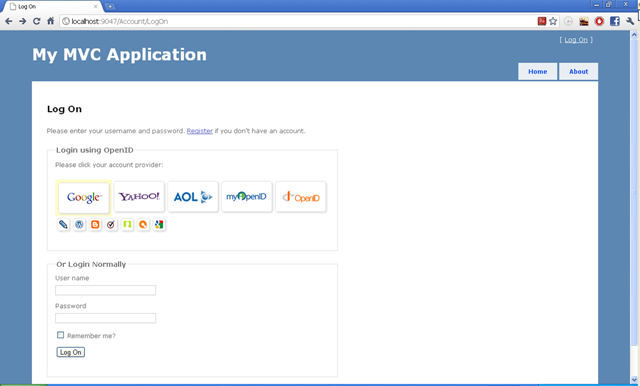
7- برای فعال سازی عملیات احراز هویت توسط FormsAuthentication در سایت باید تنطیمات زیر را در فایل web.config انجام دهید.
<authentication mode="Forms">
<forms loginUrl="~/Account/LogOn" timeout="2880" />
</authentication>
جهت مطالعات بیشتر ودانلود نمونه کدهای آماده میتوانید به لینکهای (^ و ^ و ^ و ^ و ^ و ^ و ^ ) مراجعه کنید.
کد کامل پروژه را میتوانید از اینجا دانلود نمایید.
منبع
Workspace، اولین بار در انگیولار 6 معرفی شد. Angular Workspace به شما اجازه میدهد کل web application خود را به چندین پروژهی کوچکتر سازماندهی کنید. بیشتر پروژههای کوچک انگیولار تنها شامل یک یا دو پروژه، به ازای هر Workspace میباشند. برای مثال وقتی شما یک پروژهی جدید انگیولار را با Angular CLI ایجاد میکنید، در این حالت Workspace شامل یک app واقعی و یک پروژه e2e tests میباشد.
مستندات انگیولار یک پروژه را به صورت زیر توصیف میکند:
A set of files that comprise a standalone app, a library, or a set of end-to-end (e2e) tests.
شما میتوانید دو نوع پروژه را ایجاد کنید : Application یا Library
درست همانند مفهوم یک کتابخانه در توسعه نرم افزار، یک کتابخانه اشاره دارد به مجموعهای از کدهای با قابلیت استفادهی مجدد که میتوانند بین پروژههای مختلف به اشتراک گذاشته شوند؛ هم چنین Angular CLI این کار را برای شما آسان میکند تا کتابخانه خودتان را در یک مرکز ثبت مثل npm انتشار دهید تا توسط دیگر توسعه دهندگان استفاده شود.
نوع Application اشاره به یک Application مستقل انگیولار دارد.
Create Empty Workspaces
در انگیولار 7 یک CLI option جدید ( create-application-- ) معرفی شد که شما میتوانید با اضافه کردن این option به دستور ng new، سبب ایجاد یک Workspace خالی شوید. این option با دستور ng new استفاده میشود و میتواند مقدار true یا false را دریافت کند که به صورت پیش فرض به true تنظیم شده است. بنابراین وقتی شما یک پروژهی جدید را ایجاد میکنید، سبب ایجاد یک پروژهی اولیه انگیولار در Workspace هستید؛ همچنین میتوانید create-application-- را به false تنظیم کنید تا CLI یک پروژه اولیه انگیولار را در Workspace ایجاد نکند .
اکنون اجازه دهید آن را در عمل ببینیم:
مطمئن شوید که نگارش انگیولار شما، 7 یا بالاتر باشد:
ng --version
ng new angular-apps --create-application=false
angular-apps/README.md angular-apps/angular.json angular-apps/package.json angular-apps/tsconfig.json angular-apps/tslint.json angular-apps/.editorconfig angular-apps/.gitignore
اکنون به Command Prompt برگردیم و وارد Angular Workspace خودمان شویم:
cd angular-apps
ng generate application admin
همچنین میتوانید یک کتابخانه را در Workspace خود با استفاده از دستور زیر ایجاد کنید:
ng generate library ngx-qrcode
بعد از ایجاد کردن چندین Application بدون Application پیش فرض برای Workspace خود، میتوانید اقدام به ایجاد modules ، service ، components و ... در یک پروژه مشخص با استفاده از project option-- کنید.
برای نمونه یک سرویس را در پروژه admin ایجاد میکنیم:
ng generate service auth --project=admin
projects/admin/src/app/auth.service.spec.ts projects/admin/src/app/auth.service.ts
Serving Specific Apps in Your Workspace
جهت به خدمت گرفتن یک Application مشخص در Workspace دستور زیر را اجرا کنید:
ng serve admin
نکته
اگر در Command Prompt دستور زیر را وارد کنید:
ng new
What name would you like to use for the new workspace and initial project?
نتیجه گیری
در این مطلب متوجه مفهوم Angular Workspace و روش ایجاد کردن یک Workspace خالی شدیم و همچنین چگونه یک Application و یک Library را در یک Workspace ایجاد کنیم.
اشتراکها
نتایج GitHub Octoverse 2021
اشتراکها
Rx.NET v6.0 منتشر شد
We're pleased to announce the availability of a new major version, Rx v6.0.
- 🚀 First update in 2.5 years, with support for .NET 7.0, .NET 6.0, .NET Standard 2.0, .NET Framework 4.7.2
- ✂️ Support for trimming
- 🪲 Now using .snupkg for symbols
- 💥 New options for dealing with unhandled exceptions
- 🛠️ Modernised tooling and DevOps processes to reflect .NET as of H1 2023
- 💪 288 hours of effort went into this release.
- 🤞 Much more to come in v7.0 in H2 2023







