<ItemGroup> <DotNetCliToolReference Include="Microsoft.EntityFrameworkCore.Tools.DotNet" Version="2.0.0" /> </ItemGroup>
این ایده نیز از npm و ابزارهای محلی و مختص به یک پروژهی آن گرفته شدهاست. اما npm امکان نصب این ابزارها را به صورت سراسری نیز دارد که امکان وجود linters ، test runners و یا development web servers را میسر کردهاست و در این حالت نیازی نیست یک چنین ابزارهایی را به ازای هر پروژه نیز یکبار نصب کرد.
معرفی ابزارهای سراسری در NET Core 2.1.
اگر SDK جدید NET Core 2.1 را نصب کرده باشید، پس از Build یک پروژهی مبتنی بر NET Core 2.0. (که توسط فایل global.json، شماره SDK آن محدود و مقید نشدهاست) یک چنین پیامهای اخطاری را مشاهده خواهید کرد:
warning : Using DotNetCliToolReference to reference 'Microsoft.EntityFrameworkCore.Tools.DotNet' is obsolete and can be removed from this project. This tool is bundled by default in the .NET Core SDK. warning : Using DotNetCliToolReference to reference 'Microsoft.DotNet.Watcher.Tools' is obsolete and can be removed from this project. This tool is bundled by default in the .NET Core SDK.
پیامهای اخطار فوق نیز به این معنا هستند که دیگر نیازی نیست تا برای اجرای دستور dotnet watch run، حتما ابزار پروژهی Microsoft.DotNet.Watcher.Tools را به صورت دستی به تمام فایلهای csproj خود اضافه کنید. ابزار Watcher و یا EntityFrameworkCore.Tools اکنون جزو ابزارهای سراسری NET Core 2.1. هستند و بدون نیازی به افزودن ارجاع خاصی به آنها، هم اکنون در تمام پروژههای NET Core. شما قابل دسترسی و استفاده هستند. بنابراین ارجاعات مستقیم به آنها را حذف کنید؛ چون غیرضروری میباشند.
روش نصب ابزارهای سراسری در NET Core.
روش نصب ابزارهای سراسری NET Core. به صورت زیر است:
dotnet tool install -g example
%USERPROFILE%\.dotnet\toolspkgs (Windows) $HOME/.dotnet/toolspkgs (macOS/Linux)
%USERPROFILE%\.dotnet\tools
~/.dotnet/tools
در حال حاضر برای عزل این برنامهها باید به یکی از این مسیرها مراجعه و آنها را دستی حذف کرد (در هر دو مسیر toolspkgs و tools باید حذف شوند).

یک نمونه از این ابزارها را که dotnet-dev-certs نام دارد، پس از نصب SDK جدید، در مکانهای یاد شده، خواهید یافت. کار این ابزار سراسری، تولید یک self signed certificate مخصوص برنامههای ASP.NET Core 2.1 است که پیشتر در مطلب «اجبار به استفادهی از HTTPS در حین توسعهی برنامههای ASP.NET Core 2.1» آنرا بررسی کردیم.
نکته 1: بر اساس تصویر فوق، در خط فرمان، دستور dotnet-dev-certs را صادر کنید. اگر پیام یافت نشدن این دستور یا ابزار را مشاهده کردید، به معنای این است که مسیر نصب آنها به PATH سیستم اضافه نشدهاست. با استفاده از دستورات ذیل میتوانید این مسیر را به PATH سیستم اضافه کنید:
Windows PowerShell: setx PATH "$env:PATH;$env:USERPROFILE/.dotnet/tools" Linux/macOS: echo "export PATH=\"\$PATH:\$HOME/.dotnet/tools\"" >> ~/.bash_profile
نکته 2: اگر به این مسیرها دقت کنید، این ابزارها صرفا برای کاربر جاری سیستم نصب میشوند و مختص به او هستند؛ به عبارتی user-specific هستند و نه machine global.
روش ایجاد ابزارهای سراسری NET Core.
همانطور که عنوان شد، ابزارهای سراسری NET Core. در اصل برنامههای کنسول آن هستند. به همین جهت پس از نصب SDK جدید، در یک پوشهی جدید، دستور dotnet new console را اجرا کنید تا یک برنامهی کنسول جدید مطابق آن ایجاد شود. سپس فایل csproj آنرا به صورت زیر ویرایش کنید:
<Project Sdk="Microsoft.NET.Sdk">
<PropertyGroup>
<OutputType>Exe</OutputType>
<IsPackable>true</IsPackable>
<PackAsTool>true</PackAsTool>
<TargetFramework>netcoreapp2.1</TargetFramework>
</PropertyGroup>
</Project> پس از آن برای تهیهی یک بستهی نیوگت از آن، دستور زیر را اجرا کنید:
dotnet pack -c Release
dotnet tool install -g package-name


using System;
using System.Collections.Generic;
using System.ComponentModel.DataAnnotations;
using System.Globalization;
using System.Security.Cryptography;
using System.Text;
using System.Web.Mvc;
using System.Web.Security;
namespace OpenIDExample.Models
{
#region Models
public class ChangePasswordModel
{
[Required]
[DataType(DataType.Password)]
[Display(Name = "Current password")]
public string OldPassword { get; set; }
[Required]
[ValidatePasswordLength]
[DataType(DataType.Password)]
[Display(Name = "New password")]
public string NewPassword { get; set; }
[DataType(DataType.Password)]
[Display(Name = "Confirm new password")]
[Compare("NewPassword", ErrorMessage = "The new password and confirmation password do not match.")]
public string ConfirmPassword { get; set; }
}
public class LogOnModel
{
[Display(Name = "OpenID")]
public string OpenID { get; set; }
[Required]
[Display(Name = "User name")]
public string UserName { get; set; }
[Required]
[DataType(DataType.Password)]
[Display(Name = "Password")]
public string Password { get; set; }
[Display(Name = "Remember me?")]
public bool RememberMe { get; set; }
}
public class RegisterModel
{
[Display(Name = "OpenID")]
public string OpenID { get; set; }
[Required]
[Display(Name = "User name")]
public string UserName { get; set; }
[Required]
[DataType(DataType.EmailAddress)]
[Display(Name = "Email address")]
public string Email { get; set; }
[Required]
[ValidatePasswordLength]
[DataType(DataType.Password)]
[Display(Name = "Password")]
public string Password { get; set; }
[DataType(DataType.Password)]
[Display(Name = "Confirm password")]
[Compare("Password", ErrorMessage = "The password and confirmation password do not match.")]
public string ConfirmPassword { get; set; }
}
#endregion Models
#region Services
// The FormsAuthentication type is sealed and contains static members, so it is difficult to
// unit test code that calls its members. The interface and helper class below demonstrate
// how to create an abstract wrapper around such a type in order to make the AccountController
// code unit testable.
public interface IMembershipService
{
int MinPasswordLength { get; }
bool ValidateUser(string userName, string password);
MembershipCreateStatus CreateUser(string userName, string password, string email, string OpenID);
bool ChangePassword(string userName, string oldPassword, string newPassword);
MembershipUser GetUser(string OpenID);
}
public class AccountMembershipService : IMembershipService
{
private readonly MembershipProvider _provider;
public AccountMembershipService()
: this(null)
{
}
public AccountMembershipService(MembershipProvider provider)
{
_provider = provider ?? Membership.Provider;
}
public int MinPasswordLength
{
get
{
return _provider.MinRequiredPasswordLength;
}
}
public bool ValidateUser(string userName, string password)
{
if (String.IsNullOrEmpty(userName)) throw new ArgumentException("Value cannot be null or empty.", "userName");
if (String.IsNullOrEmpty(password)) throw new ArgumentException("Value cannot be null or empty.", "password");
return _provider.ValidateUser(userName, password);
}
public Guid StringToGUID(string value)
{
// Create a new instance of the MD5CryptoServiceProvider object.
MD5 md5Hasher = MD5.Create();
// Convert the input string to a byte array and compute the hash.
byte[] data = md5Hasher.ComputeHash(Encoding.Default.GetBytes(value));
return new Guid(data);
}
public MembershipCreateStatus CreateUser(string userName, string password, string email, string OpenID)
{
if (String.IsNullOrEmpty(userName)) throw new ArgumentException("Value cannot be null or empty.", "userName");
if (String.IsNullOrEmpty(password)) throw new ArgumentException("Value cannot be null or empty.", "password");
if (String.IsNullOrEmpty(email)) throw new ArgumentException("Value cannot be null or empty.", "email");
MembershipCreateStatus status;
_provider.CreateUser(userName, password, email, null, null, true, StringToGUID(OpenID), out status);
return status;
}
public MembershipUser GetUser(string OpenID)
{
return _provider.GetUser(StringToGUID(OpenID), true);
}
public bool ChangePassword(string userName, string oldPassword, string newPassword)
{
if (String.IsNullOrEmpty(userName)) throw new ArgumentException("Value cannot be null or empty.", "userName");
if (String.IsNullOrEmpty(oldPassword)) throw new ArgumentException("Value cannot be null or empty.", "oldPassword");
if (String.IsNullOrEmpty(newPassword)) throw new ArgumentException("Value cannot be null or empty.", "newPassword");
// The underlying ChangePassword() will throw an exception rather
// than return false in certain failure scenarios.
try
{
MembershipUser currentUser = _provider.GetUser(userName, true /* userIsOnline */);
return currentUser.ChangePassword(oldPassword, newPassword);
}
catch (ArgumentException)
{
return false;
}
catch (MembershipPasswordException)
{
return false;
}
}
public MembershipCreateStatus CreateUser(string userName, string password, string email)
{
throw new NotImplementedException();
}
}
public interface IFormsAuthenticationService
{
void SignIn(string userName, bool createPersistentCookie);
void SignOut();
}
public class FormsAuthenticationService : IFormsAuthenticationService
{
public void SignIn(string userName, bool createPersistentCookie)
{
if (String.IsNullOrEmpty(userName)) throw new ArgumentException("Value cannot be null or empty.", "userName");
FormsAuthentication.SetAuthCookie(userName, createPersistentCookie);
}
public void SignOut()
{
FormsAuthentication.SignOut();
}
}
#endregion Services
#region Validation
public static class AccountValidation
{
public static string ErrorCodeToString(MembershipCreateStatus createStatus)
{
// See http://go.microsoft.com/fwlink/?LinkID=177550 for
// a full list of status codes.
switch (createStatus)
{
case MembershipCreateStatus.DuplicateUserName:
return "Username already exists. Please enter a different user name.";
case MembershipCreateStatus.DuplicateEmail:
return "A username for that e-mail address already exists. Please enter a different e-mail address.";
case MembershipCreateStatus.InvalidPassword:
return "The password provided is invalid. Please enter a valid password value.";
case MembershipCreateStatus.InvalidEmail:
return "The e-mail address provided is invalid. Please check the value and try again.";
case MembershipCreateStatus.InvalidAnswer:
return "The password retrieval answer provided is invalid. Please check the value and try again.";
case MembershipCreateStatus.InvalidQuestion:
return "The password retrieval question provided is invalid. Please check the value and try again.";
case MembershipCreateStatus.InvalidUserName:
return "The user name provided is invalid. Please check the value and try again.";
case MembershipCreateStatus.ProviderError:
return "The authentication provider returned an error. Please verify your entry and try again. If the problem persists, please contact your system administrator.";
case MembershipCreateStatus.UserRejected:
return "The user creation request has been canceled. Please verify your entry and try again. If the problem persists, please contact your system administrator.";
default:
return "An unknown error occurred. Please verify your entry and try again. If the problem persists, please contact your system administrator.";
}
}
}
[AttributeUsage(AttributeTargets.Field | AttributeTargets.Property, AllowMultiple = false, Inherited = true)]
public sealed class ValidatePasswordLengthAttribute : ValidationAttribute, IClientValidatable
{
private const string _defaultErrorMessage = "'{0}' must be at least {1} characters long.";
private readonly int _minCharacters = Membership.Provider.MinRequiredPasswordLength;
public ValidatePasswordLengthAttribute()
: base(_defaultErrorMessage)
{
}
public override string FormatErrorMessage(string name)
{
return String.Format(CultureInfo.CurrentCulture, ErrorMessageString,
name, _minCharacters);
}
public override bool IsValid(object value)
{
string valueAsString = value as string;
return (valueAsString != null && valueAsString.Length >= _minCharacters);
}
public IEnumerable<ModelClientValidationRule> GetClientValidationRules(ModelMetadata metadata, ControllerContext context)
{
return new[]{
new ModelClientValidationStringLengthRule(FormatErrorMessage(metadata.GetDisplayName()), _minCharacters, int.MaxValue)
};
}
}
#endregion Validation
}
using System.Web.Mvc;
using System.Web.Routing;
using System.Web.Security;
using DotNetOpenAuth.Messaging;
using DotNetOpenAuth.OpenId;
using DotNetOpenAuth.OpenId.RelyingParty;
using OpenIDExample.Models;
namespace OpenIDExample.Controllers
{
public class AccountController : Controller
{
private static OpenIdRelyingParty openid = new OpenIdRelyingParty();
public IFormsAuthenticationService FormsService { get; set; }
public IMembershipService MembershipService { get; set; }
protected override void Initialize(RequestContext requestContext)
{
if (FormsService == null) { FormsService = new FormsAuthenticationService(); }
if (MembershipService == null) { MembershipService = new AccountMembershipService(); }
base.Initialize(requestContext);
}
// **************************************
// URL: /Account/LogOn
// **************************************
public ActionResult LogOn()
{
return View();
}
[HttpPost]
public ActionResult LogOn(LogOnModel model, string returnUrl)
{
if (ModelState.IsValid)
{
if (MembershipService.ValidateUser(model.UserName, model.Password))
{
FormsService.SignIn(model.UserName, model.RememberMe);
if (Url.IsLocalUrl(returnUrl))
{
return Redirect(returnUrl);
}
else
{
return RedirectToAction("Index", "Home");
}
}
else
{
ModelState.AddModelError("", "The user name or password provided is incorrect.");
}
}
// If we got this far, something failed, redisplay form
return View(model);
}
// **************************************
// URL: /Account/LogOff
// **************************************
public ActionResult LogOff()
{
FormsService.SignOut();
return RedirectToAction("Index", "Home");
}
// **************************************
// URL: /Account/Register
// **************************************
public ActionResult Register(string OpenID)
{
ViewBag.PasswordLength = MembershipService.MinPasswordLength;
ViewBag.OpenID = OpenID;
return View();
}
[HttpPost]
public ActionResult Register(RegisterModel model)
{
if (ModelState.IsValid)
{
// Attempt to register the user
MembershipCreateStatus createStatus = MembershipService.CreateUser(model.UserName, model.Password, model.Email, model.OpenID);
if (createStatus == MembershipCreateStatus.Success)
{
FormsService.SignIn(model.UserName, false /* createPersistentCookie */);
return RedirectToAction("Index", "Home");
}
else
{
ModelState.AddModelError("", AccountValidation.ErrorCodeToString(createStatus));
}
}
// If we got this far, something failed, redisplay form
ViewBag.PasswordLength = MembershipService.MinPasswordLength;
return View(model);
}
// **************************************
// URL: /Account/ChangePassword
// **************************************
[Authorize]
public ActionResult ChangePassword()
{
ViewBag.PasswordLength = MembershipService.MinPasswordLength;
return View();
}
[Authorize]
[HttpPost]
public ActionResult ChangePassword(ChangePasswordModel model)
{
if (ModelState.IsValid)
{
if (MembershipService.ChangePassword(User.Identity.Name, model.OldPassword, model.NewPassword))
{
return RedirectToAction("ChangePasswordSuccess");
}
else
{
ModelState.AddModelError("", "The current password is incorrect or the new password is invalid.");
}
}
// If we got this far, something failed, redisplay form
ViewBag.PasswordLength = MembershipService.MinPasswordLength;
return View(model);
}
// **************************************
// URL: /Account/ChangePasswordSuccess
// **************************************
public ActionResult ChangePasswordSuccess()
{
return View();
}
[ValidateInput(false)]
public ActionResult Authenticate(string returnUrl)
{
var response = openid.GetResponse();
if (response == null)
{
//Let us submit the request to OpenID provider
Identifier id;
if (Identifier.TryParse(Request.Form["openid_identifier"], out id))
{
try
{
var request = openid.CreateRequest(Request.Form["openid_identifier"]);
return request.RedirectingResponse.AsActionResult();
}
catch (ProtocolException ex)
{
ViewBag.Message = ex.Message;
return View("LogOn");
}
}
ViewBag.Message = "Invalid identifier";
return View("LogOn");
}
//Let us check the response
switch (response.Status)
{
case AuthenticationStatus.Authenticated:
LogOnModel lm = new LogOnModel();
lm.OpenID = response.ClaimedIdentifier;
//check if user exist
MembershipUser user = MembershipService.GetUser(lm.OpenID);
if (user != null)
{
lm.UserName = user.UserName;
FormsService.SignIn(user.UserName, false);
}
return View("LogOn", lm);
case AuthenticationStatus.Canceled:
ViewBag.Message = "Canceled at provider";
return View("LogOn");
case AuthenticationStatus.Failed:
ViewBag.Message = response.Exception.Message;
return View("LogOn");
}
return new EmptyResult();
}
}
}
6- سپس برای Action به نام LogOn یک View میسازیم، برای Authenticate نیازی به ایجاد View ندارد چون قرار است درخواست کاربر را به آدرس دیگری Redirect کند. سپس کدهای زیر را برای View ایجاد شده وارد میکنیم.
@model OpenIDExample.Models.LogOnModel
@{
ViewBag.Title = "Log On";
}
<h2>
Log On</h2>
<p>
Please enter your username and password. @Html.ActionLink("Register", "Register")
if you don't have an account.
</p>
<script src="@Url.Content("~/Scripts/jquery.validate.min.js")" type="text/javascript"></script>
<script src="@Url.Content("~/Scripts/jquery.validate.unobtrusive.min.js")" type="text/javascript"></script>
<form action="Authenticate?ReturnUrl=@HttpUtility.UrlEncode(Request.QueryString["ReturnUrl"])" method="post" id="openid_form">
<input type="hidden" name="action" value="verify" />
<div>
<fieldset>
<legend>Login using OpenID</legend>
<div class="openid_choice">
<p>
Please click your account provider:</p>
<div id="openid_btns">
</div>
</div>
<div id="openid_input_area">
@Html.TextBox("openid_identifier")
<input type="submit" value="Log On" />
</div>
<noscript>
<p>
OpenID is service that allows you to log-on to many different websites using a single
indentity. Find out <a href="http://openid.net/what/">more about OpenID</a> and
<a href="http://openid.net/get/">how to get an OpenID enabled account</a>.</p>
</noscript>
<div>
@if (Model != null)
{
if (String.IsNullOrEmpty(Model.UserName))
{
<div class="editor-label">
@Html.LabelFor(model => model.OpenID)
</div>
<div class="editor-field">
@Html.DisplayFor(model => model.OpenID)
</div>
<p class="button">
@Html.ActionLink("New User ,Register", "Register", new { OpenID = Model.OpenID })
</p>
}
else
{
//user exist
<p class="buttonGreen">
<a href="@Url.Action("Index", "Home")">Welcome , @Model.UserName, Continue..." </a>
</p>
}
}
</div>
</fieldset>
</div>
</form>
@Html.ValidationSummary(true, "Login was unsuccessful. Please correct the errors and try again.")
@using (Html.BeginForm())
{
<div>
<fieldset>
<legend>Or Login Normally</legend>
<div class="editor-label">
@Html.LabelFor(m => m.UserName)
</div>
<div class="editor-field">
@Html.TextBoxFor(m => m.UserName)
@Html.ValidationMessageFor(m => m.UserName)
</div>
<div class="editor-label">
@Html.LabelFor(m => m.Password)
</div>
<div class="editor-field">
@Html.PasswordFor(m => m.Password)
@Html.ValidationMessageFor(m => m.Password)
</div>
<div class="editor-label">
@Html.CheckBoxFor(m => m.RememberMe)
@Html.LabelFor(m => m.RememberMe)
</div>
<p>
<input type="submit" value="Log On" />
</p>
</fieldset>
</div>
}
پس از اجرای پروژه صفحه ای شبیه به پایین مشاهده کرده و سرویس دهنده OpenID خاص خود را میتوانید انتخاب نمایید.
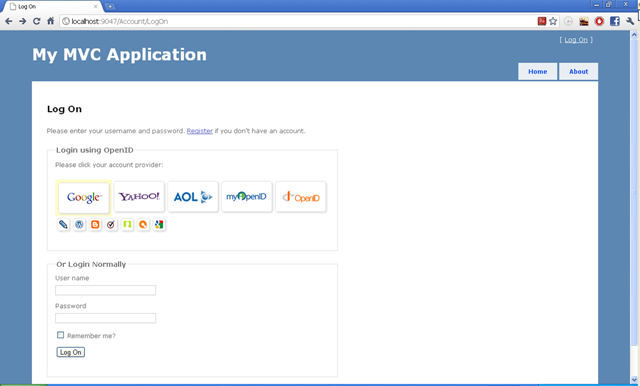
7- برای فعال سازی عملیات احراز هویت توسط FormsAuthentication در سایت باید تنطیمات زیر را در فایل web.config انجام دهید.
<authentication mode="Forms">
<forms loginUrl="~/Account/LogOn" timeout="2880" />
</authentication>
جهت مطالعات بیشتر ودانلود نمونه کدهای آماده میتوانید به لینکهای (^ و ^ و ^ و ^ و ^ و ^ و ^ ) مراجعه کنید.
کد کامل پروژه را میتوانید از اینجا دانلود نمایید.
منبع
دورهی کامل میکروسرویسها در دات نت
.NET Microservices – Full Course, Les Jackson
In this step-by-step tutorial I take you through an introduction on building microservices using .NET. As the name suggests we build everything completely from start to finish –with the full scope of the course outlined in the time-stamp section below. However, at a high-level we’ll cover:
• Building two .NET Microservices using the REST API pattern
• Working with dedicated persistence layers for both services
• Deploying our services to Kubernetes cluster
• Employing the API Gateway pattern to route to our services
• Building Synchronous messaging between services (HTTP & gRPC)
• Building Asynchronous messaging between services using an Event Bus (RabbitMQ)
1.Pocket Guide to Writing SVG 2.Speaking JavaScript 3.Adaptive Web Design 4. 27 Page Type Classification eBook 5. 11 Things to Do with Every New WordPress Install 6. Building Web Apps with Go 7. Go Mobile With WordPress 8. HTML Canvas Deep Dive 9. 10 Keys to Great Landing Pages 10. Book of Speed 11. A Practical Guide to Designing for the Web 12. PHP: The Right Way 13. Essential Career Advice for Developers 14. So You Want To Be A Freelancer? 15. Magic of CSS
وضعیت Angular در سال 2019
2.Visual Studio 2019 RC منتشر شد
Top Issues Fixed in Visual Studio 2019 RC.2
- Find in files "Locating next match" UI is annoying.
- Find files keeps defaulting to current document.
- Quick references freezes VS 2019 RC.
- PackageId:MsSqlCmdLnUtils;PackageAction:Install;ReturnCode:1603;.
- Error List does not show errors because it is scoped to "Current Document".
- Cannot use conditional breakpoint on PropertyInfo.Name value.
- Visual Studio crashes when parsing macros at the end of a file.
- Search in Visual Studio 2019 is very slow.
- Visual Studio hangs when starting debugging.
- vdproj not supported in Visual Studio 2019 RC.
- Visual Studio installer welcome image contains offensive element for Chinese.
- VSIX Extension pre-req has been removed in Visual Studio 2019 RC breaking extension compatibility.
- Create Project from Start Screen Ignores Selected Project Folder.
- cpp properties is dialog does not show up when using Project menu item or select "Manage configuration" drop down menu.
- Visual Studio 2019 Build Tools - developer prompt title says "Developer Command Prompt for Visual Studio 2017".
- German tranlation regarding the Feedback Tool: Help > Send Feedback > Report a Problem.
- 自动完成功能,如果双击候选项,会丢失输入焦点,需要单机编辑器才能继续输入-AutoComplete function, if you double-click the candidate, will lose the input focus, need a stand-alone editor to continue to enter.
- Context menus are sometimes placed on the wrong monitor in a multiple monitor configuration.
- Visual Studio 2019 conflict with QQ Pinyin.
- Cannot drag maximized Visual Studio window.
- Fixed slow reload of multiple C# and Visual Basic projects.
- When IntelliSense is present, when a user types Shift + Enter, the active selection will be completed and a new line inserted.
- Fixed a PMA issue where editor tooltips and light bulb doesn't render properly.
- Notifications about crashes caused by extensions now show up again.
- Notifications about performance of Visual Studio have been secured against tampering.
- Fixed an issue with toolbar rendering when dragged across displays.
- Fixed an issue with Tools Options rendering when running with per-monitor awareness enabled.
- Various DpiHelper classes has been deprecated (extensibility).
- Fixed splash screen scaling to better match the primary monitor scale factor.
- Fixed an issue in settings import where warnings/errors were not always reported correctly.
- Fixed an issue where Tools Options reported software rendering regardless of rendering tier.
- Fixed an issue where the name of the open folder was not displayed in the title bar region.
- Fixed an issue with find in files positioning when per-monitor awareness is enabled.
- Fixed an issue with dock adorner rendering when per-monitor awareness is enabled.
Learn Blazor WebAssembly and Web API on .NET 6 by building a shopping cart application using C#. This course also provides a guide on how to integrate a payment gateway into your Blazor WebAssembly component, so that a user is able to pay for products through your application using a debit or credit card or PayPal account.
⭐️ Course Contents ⭐️
⌨️ (0:00:00) Introduction
⌨️ (0:00:51) Create the Database using EF Core Code First Database Migrations
⌨️ (0:26:05) Retrieve Product Data from Database (Web API component)
⌨️ (0:30:17) Create Classes for Data Transfer Objects (DTOs)
⌨️ (0:36:22) Create ProductRepository Class (Repository Design Pattern)
⌨️ (0:43:05) Create ProductController Class
⌨️ (0:51:08) Create DtoConversion Class (DTO Conversion Extension methods)
⌨️ (0:57:45) Display Product Data to User (Blazor WebAssembly Component)
⌨️ (1:39:59) Display Data for Specific Product to User (Web API and Blazor)
⌨️ (2:06:07) Add Product to Shopping Cart (Web API and Blazor)
⌨️ (2:52:40) Remove Product from Shopping Cart (Web API and Blazor)
⌨️ (3:14:03) Update the Quantity of Products in the Shopping Cart (Web API, Blazor, Blazor JavaScript Interoperability)
⌨️ (3:44:01) Update the Header Menu in Response to a Change to the State of the Shopping Cart (Creating Custom Events in Blazor)
⌨️ (4:04:48) Integration of PayPal Payment Gateway into Blazor Component
⌨️ (4:36:03) Dynamically Populate the Side-Bar Menu (Web API and Blazor)
⌨️ (5:05:44) Optimise Code for Performance (Web API and Blazor)
⌨️ (5:08:26) Use Include Extension Method in LINQ Query (Web API)
⌨️ (5:14:00) User Local Storage Functionality (Blazor)
⌨️ (5:35:42) Outro







