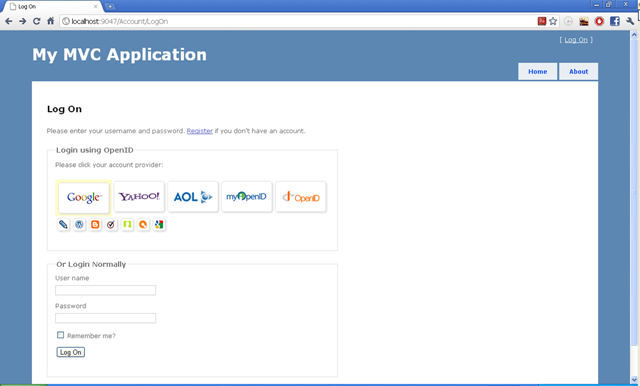ابزارهای پیش نیاز:
در اولین قدم، برنامهی متن باز Visual Studio Code را از اینجا دانلود و نصب کنید. برنامهی Visual Studio Code که در ادامهی فعالیتهای جدید متن باز مایکروسافت به بازار عرضه شده است، سریع، سبک و کاملا قابل توسعه و سفارشی سازی است و از اکثر زبانهای معروف پشتیبانی میکند.
در قدم بعدی، شما باید NET Core. را از اینجا (64 بیتی) دانلود و نصب کنید.
.NET Core چیست؟
NET Core. در واقع پیاده سازی بخشی از NET. اصلی است که به صورت متن باز در حال توسعه میباشد و بر روی لینوکس و مکینتاش هم قابل اجراست. موتور اجرای دات نت کامل CLR نام دارد و NET Core. نیز دارای موتور اجرایی CoreCLR است و شامل فریمورک CoreFX میباشد.
در حال حاضر شما میتوانید با استفاده از NET Core. برنامههای کنسولی و تحت وب با ASP.NET 5 بنویسید و احتمالا در آینده میتوان امیدوار بود که از ساختارهای پیچیدهتری مثل WPF نیز پشتیبانی کند.
پس از آنکه NET Core. را دانلود و نصب کردید، جهت شروع پروژه، یک پوشه را در یکی از درایوها ساخته (در این مثال E:\Projects\EF7-SQLite-NETCore) و Command prompt را در آنجا باز کنید. سپس دستورات زیر را به ترتیب اجرا کنید:
dotnet restore
dotnet run
- NuGet.Config (این فایل، تنظیمات مربوط به نیوگت را جهت کشف و دریافت وابستگیهای پروژه، شامل میشود)
- Program.cs (این فایل سی شارپ حاوی کد برنامه است)
- project.json (این فایل حاوی اطلاعات پلتفرم هدف و لیست وابستگیهای پروژه است)
دستور dotnet restore بر اساس لیست وابستگیها و پلتفرم هدف، وابستگیهای لازم را از مخزن نیوگت دریافت میکند. (در صورتی که در هنگام اجرای این دستور با خطای NullReferenceException مواجه شدید از دستور dnu restore استفاده کنید. این خطا در گیت هاب در حال بررسی است)
دستور dotnet run هم سورس برنامه را کامپایل و اجرا میکند. در صورتی که پیام Hello World را مشاهده کردید، یعنی برنامهی شما تحت NET Core. با موفقیت اجرا شده است.
توسعهی پروژه با Visual Studio Code
در ادامه، قصد داریم پروژهی HelloWorld را تحت Visual Studio Code باز کرده و تغییرات بعدی را در آنجا اعمال کنیم. پس از باز کردن Visual Studio Code از منوی File گزینهی Open Folder را انتخاب کنید و پوشهی حاوی پروژه (EF7-SQLite-NETCore) را انتخاب کنید. اکنون پروژهی شما تحت VS Code باز شده و قابل ویرایش است.
سپس از لیست فایلهای پروژه، فایل project.json را باز کرده و در بخش "dependencies" یک ردیف را برای EntityFramework.SQLite به صورت زیر اضافه کنید. به محض افزودن این خط در project.json و ذخیرهی آن، در صورتیکه قبلا این وابستگی دریافت نشده باشد، Visual Studio Code با نمایش یک هشدار در بالای برنامه به شما امکان دریافت اتوماتیک این وابستگی را میدهد. در نتیجه کافیست دکمهی Restore را زده و منتظر شوید تا وابستگی EntityFramework.SQLite از مخزن ناگت دانلود و برای پروژهی شما تنظیم شود.
"EntityFramework.SQLite": "7.0.0-rc1-final"
پس از کامل شدن این مرحله، در پروژههای بعدی تمام ارجاعات به وابستگیهای دریافت شده، از طریق مخزن موجود در سیستم خود شما، برطرف خواهد شد و نیاز به دانلود مجدد وابستگیها نیست.
اکنون همهی موارد، جهت توسعهی پروژه آماده است. ماوس خود را بر روی ریشهی پروژه در VS Code قرار داده و New Folder را انتخاب کنید و نام Models را برای آن تایپ کنید. این پوشه قرار است مدل کلاسهای پروژه را شامل شود. در اینجا ما یک مدل به نام Book داریم و نام کانتکست اصلی پروژه را هم LibraryContext گذاشتهایم.
بر روی پوشهی Models راست کلیک کرده و گزینهی New File را انتخاب کنید. سپس فایلهای Book.cs و LibraryContext.cs را ایجاد کرده و کدهای زیر را برای مدل و کانتکست، در درون این دو فایل قرار دهید.
Book.cs
namespace Models
{
public class Book
{
public int ID { get; set; }
public string Title { get; set; }
public string Author{get;set;}
public int PublishYear { get; set; }
}
} using Microsoft.Data.Entity;
using Microsoft.Data.Sqlite;
namespace Models
{
public class LibraryContext : DbContext
{
protected override void OnConfiguring(DbContextOptionsBuilder optionsBuilder)
{
var connectionStringBuilder = new SqliteConnectionStringBuilder { DataSource = "test.db" };
var connectionString = connectionStringBuilder.ToString();
var connection = new SqliteConnection(connectionString);
optionsBuilder.UseSqlite(connection);
}
public DbSet<Book> Books { get; set; }
}
} در قدم آخر هم کافیست که فایل Program.cs را تغییر دهید و مقادیری را در دیتابیس ذخیره و بازخوانی کنید.
using System;
using Models;
namespace ConsoleApplication
{
public class Program
{
public static void Main(string[] args)
{
Console.WriteLine("EF7 + Sqlite with the taste of .NET Core");
try
{
using (var context = new LibraryContext())
{
context.Database.EnsureCreated();
var book1 = new Book()
{
Title = "Adaptive Code via C#: Agile coding with design patterns and SOLID principles ",
Author = "Gary McLean Hall",
PublishYear = 2014
};
var book2 = new Book()
{
Title = "CLR via C# (4th Edition)",
Author = "Jefrey Ritcher",
PublishYear = 2012
};
context.Books.Add(book1);
context.Books.Add(book2);
context.SaveChanges();
ReadData(context);
}
Console.WriteLine("Press any key to exit ...");
Console.ReadKey();
}
catch (Exception ex)
{
Console.WriteLine($"An exception occured: {ex.Message}\n{ex.StackTrace}");
}
}
private static void ReadData(LibraryContext context)
{
Console.WriteLine("Books in database:");
foreach (var b in context.Books)
{
Console.WriteLine($"Book {b.ID}");
Console.WriteLine($"\tName: {b.Title}");
Console.WriteLine($"\tAuthor: {b.Author}");
Console.WriteLine($"\tPublish Year: {b.PublishYear}");
Console.WriteLine();
}
}
}
} جهت اجرای برنامه کافیست Command prompt را در آدرس پروژه باز کرده و دستور dotnet run را اجرا کنید. پروژهی شما کامپایل و اجرا میشود و خروجی مشابه زیر را مشاهده خواهید کرد. اگر برنامه را مجددا اجرا کنید، به جای دو کتاب اطلاعات چهار کتاب نمایش داده خواهد شد؛ چرا که در هر مرحله اطلاعات دو کتاب در دیتابیس درج میشود.
جهت انتشار برنامه میتوانید دستور dotnet publish را اجرا کنید. این دستور نه تنها برنامه، که تمام وابستگیهای مورد نیاز آن را برای اجرای در یک پلتفرم خاص تولید میکند. برای مثال بعد از اجرای این دستور یک پوشهی win7-x64 حاوی 211 فایل در مجموع تولید شده است که تمامی وابستگیهای این پروژه را شامل میشود.
جهت مطالعهی بیشتر: