In Chrome 80 and later, cookies will default to SameSite=Lax. This means that cookies will automatically be sent only in a first party context unless they opt-out by explicitly setting a directive of None.
But if you’re a web developer, you should start testing your sites and services now to help ensure a smooth transition.
An extremely simple and responsive jQuery plugin that allows you to
create multi-level drop down menu with subtle effects (sliding, fading,
scale up, or scale down). Each sub-menu in this menu will be shown in
its own context, making the “parent” level disappear, good for saving
space for menus which have a lot of content
ایجاد برنامههای ابتدایی مورد نیاز
در ابتدا دو پوشهی جدید BlazorServerApp و WinFormsApp را ایجاد میکنیم. سپس از طریق خط فرمان در اولی دستور dotnet new blazorserver و در دومی دستور dotnet new winforms را اجرا میکنیم تا دو برنامهی خالی Blazor Server و همچنین Windows Forms، ایجاد شوند. برنامهی WinForms ایجاد شده مبتنی بر NET Core. و یا همان NET 6x. است؛ بجای اینکه مبتنی بر دات نت فریمورک 4x باشد.
ایجاد یک پروژهی کتابخانهی Razor
چون میخواهیم کدهای برنامهی BlazorServerApp ما در برنامهی WinForms قابل استفاده باشد، نیاز است فایلهای اصلی آنرا به یک پروژهی razor class library منتقل کنیم. به همین جهت برای این پروژه، یک پوشهی جدید را به نام BlazorClassLibrary ایجاد کرده و درون آن دستور dotnet new razorclasslib را اجرا میکنیم.
انتقال فایلهای پروژهی Blazor به پروژهی کتابخانهی Razor
در ادامه این فایلها را از پروژهی BlazorServerApp به پروژهی BlazorClassLibrary منتقل میکنیم:
- کل پوشهی Data
- کل پوشهی Pages
- کل پوشهی Shared
- فایل App.razor
- فایل Imports.razor_
- کل پوشهی wwwroot
پس از اینکار، نیاز است فایل csproj کتابخانهی class lib را اندکی ویرایش کرد تا بتواند فایلهای اضافه شده را کامپایل کند:
<Project Sdk="Microsoft.NET.Sdk.Razor">
<PropertyGroup>
<AddRazorSupportForMvc>true</AddRazorSupportForMvc>
</PropertyGroup>
<ItemGroup>
<FrameworkReference Include="Microsoft.AspNetCore.App" />
</ItemGroup>
</Project> - به علاوه فایل Error.cshtml.cs انتقالی، نیاز به افزودن فضای نام using Microsoft.Extensions.Logging را خواهد داشت.
- در فایل Imports.razor_ انتقالی نیاز است دو using آخر آنرا که به BlazorServerApp قبلی اشاره میکنند، به BlazorClassLibrary جدید ویرایش کنیم:
@using BlazorClassLibrary @using BlazorClassLibrary.Shared
@namespace BlazorClassLibrary.Pages
<link rel="stylesheet" href="_content/BlazorClassLibrary/css/bootstrap/bootstrap.min.css" /> <link href="_content/BlazorClassLibrary/css/site.css" rel="stylesheet" />
پس از این تغییرات، برای اینکه برنامهی BlazorServerApp موجود، به کار خود ادامه دهد، نیاز است ارجاعی از پروژهی class lib را به فایل csproj آن اضافه کنیم:
<Project Sdk="Microsoft.NET.Sdk.Web">
<ItemGroup>
<ProjectReference Include="..\BlazorClassLibrary\BlazorClassLibrary.csproj" />
</ItemGroup>
</Project> ویرایش برنامهی WinForms جهت اجرای کدهای Blazor
تا اینجا برنامهی Blazor Server ما تمام فایلهای مورد نیاز خود را از BlazorClassLibrary دریافت میکند و بدون مشکل اجرا میشود. در ادامه میخواهیم کار هاست این class lib را در برنامهی WinForms نیز انجام دهیم. به همین جهت در ابتدا ارجاعی را به class lib به آن اضافه میکنیم:
<Project Sdk="Microsoft.NET.Sdk">
<ItemGroup>
<ProjectReference Include="..\BlazorClassLibrary\BlazorClassLibrary.csproj" />
</ItemGroup>
</Project> <Project Sdk="Microsoft.NET.Sdk">
<ItemGroup>
<PackageReference Include="Microsoft.AspNetCore.Components.WebView.WindowsForms" Version="6.0.101-preview.11.2349" />
</ItemGroup>
</Project> در ادامه نیاز است فایل Form1.Designer.cs را به صورت دستی جهت افزودن این WebView اضافه شده، تغییر داد:
namespace WinFormsApp;
partial class Form1
{
private void InitializeComponent()
{
this.blazorWebView1 = new Microsoft.AspNetCore.Components.WebView.WindowsForms.BlazorWebView();
this.SuspendLayout();
this.blazorWebView1.Anchor = ((System.Windows.Forms.AnchorStyles)((((System.Windows.Forms.AnchorStyles.Top | System.Windows.Forms.AnchorStyles.Bottom)
| System.Windows.Forms.AnchorStyles.Left)
| System.Windows.Forms.AnchorStyles.Right)));
this.blazorWebView1.Location = new System.Drawing.Point(13, 181);
this.blazorWebView1.Name = "blazorWebView1";
this.blazorWebView1.Size = new System.Drawing.Size(775, 257);
this.blazorWebView1.TabIndex = 20;
this.Controls.Add(this.blazorWebView1);
this.components = new System.ComponentModel.Container();
this.AutoScaleMode = System.Windows.Forms.AutoScaleMode.Font;
this.ClientSize = new System.Drawing.Size(800, 450);
this.Text = "Form1";
this.ResumeLayout(false);
}
private Microsoft.AspNetCore.Components.WebView.WindowsForms.BlazorWebView blazorWebView1;
} هاست برنامهی Blazor در برنامهی WinForm
پس از تغییرات فوق، نیاز است فایلهای wwwroot را از پروژهی class lib به پروژهی WinForms کپی کرد. از این جهت که این فایلها از طریق index.html جدیدی خوانده خواهند شد. پس از کپی کردن این پوشه، نیاز است فایل csproj پروژهی WinForm را به صورت زیر اصلاح کرد:
<Project Sdk="Microsoft.NET.Sdk.Razor">
<ItemGroup>
<PackageReference Include="Microsoft.AspNetCore.Components.WebView.WindowsForms" Version="6.0.101-preview.11.2349" />
</ItemGroup>
<ItemGroup>
<ProjectReference Include="..\BlazorClassLibrary\BlazorClassLibrary.csproj" />
</ItemGroup>
<ItemGroup>
<Content Update="wwwroot\**">
<CopyToOutputDirectory>PreserveNewest</CopyToOutputDirectory>
</Content>
</ItemGroup>
</Project> در ادامه داخل این پوشهی wwwroot که از پروژهی class lib کپی کردیم، نیاز است فایل index.html جدیدی را که قرار است blazor.webview.js را اجرا کند، به صورت زیر ایجاد کنیم:
<!DOCTYPE html>
<html>
<head>
<meta charset="utf-8" />
<meta name="viewport" content="width=device-width, initial-scale=1.0, maximum-scale=1.0, user-scalable=no" />
<title>Blazor WinForms app</title>
<base href="/" />
<link rel="stylesheet" href="css/bootstrap/bootstrap.min.css" />
<link href="css/site.css" rel="stylesheet" />
<link href="css/app.css" rel="stylesheet" />
<link href="WinFormsApp.styles.css" rel="stylesheet" />
</head>
<body>
<div id="app"></div>
<div id="blazor-error-ui">
An unhandled error has occurred.
<a href="">Reload</a>
<a>🗙</a>
</div>
<script src="_framework/blazor.webview.js"></script>
</body>
</html> - همچنین در این فایل باید مداخل css.های مورد نیاز را هم مجددا ذکر کرد.
مرحلهی آخر کار، استفاده از کامپوننت webview جهت نمایش فایل index.html فوق است:
using System;
using System.Windows.Forms;
using Microsoft.AspNetCore.Components.Web;
using Microsoft.AspNetCore.Components.WebView.WindowsForms;
using Microsoft.Extensions.DependencyInjection;
using BlazorServerApp.Data;
using BlazorClassLibrary;
namespace WinFormsApp;
public partial class Form1 : Form
{
private readonly AppState _appState = new();
public Form1()
{
var serviceCollection = new ServiceCollection();
serviceCollection.AddBlazorWebView();
serviceCollection.AddSingleton<AppState>(_appState);
serviceCollection.AddSingleton<WeatherForecastService>();
InitializeComponent();
blazorWebView1.HostPage = @"wwwroot\index.html";
blazorWebView1.Services = serviceCollection.BuildServiceProvider();
blazorWebView1.RootComponents.Add<App>("#app");
//blazorWebView1.Dock = DockStyle.Fill;
}
} نکتهی مهم! حتما نیاز است WebView2 Runtime را جداگانه دریافت و نصب کرد. در غیر اینصورت در حین اجرای برنامه، با خطای نامفهوم زیر مواجه خواهید شد:
System.IO.FileNotFoundException: The system cannot find the file specified. (0x80070002)
در اینجا یک ServiceCollection را ایجاد کرده و توسط آن سرویسهای مورد نیاز کامپوننت WebView را تامین میکنیم. همچنین مسیر فایل index.html نیز توسط آن مشخص شدهاست. این تنظیمات شبیه به فایل Program.cs برنامهی Blazor هستند.
تا اینجا اگر برنامه را اجرا کنیم، چنین خروجی قابل مشاهدهاست:

اکنون برنامهی کامل Blazor Server ما توسط یک WinForms هاست شدهاست و کاربر برای کار با آن، نیاز به نصب IIS یا هیچ وب سرور خاصی ندارد.
تعامل بین برنامهی WinForm و برنامهی Blazor

میخواهیم یک دکمه را بر روی WinForm قرار داده و با کلیک بر روی آن، مقدار شمارشگر حاصل در برنامهی Blazor را نمایش دهیم؛ مانند تصویر فوق.
برای اینکار در کدهای فوق، ثبت سرویس جدید AppState را هم مشاهده میکنید:
serviceCollection.AddSingleton<AppState>(_appState);
namespace BlazorServerApp.Data;
public class AppState
{
public int Counter { get; set; }
} builder.Services.AddSingleton<AppState>();
@inject BlazorServerApp.Data.AppState AppState
// ...
@code {
private void IncrementCount()
{
// ...
AppState.Counter++;
}
} private void button1_Click(object sender, EventArgs e)
{
MessageBox.Show(
owner: this,
text: $"Current counter value is: {_appState.Counter}",
caption: "Counter");
} کدهای کامل این مطلب را از اینجا میتوانید دریافت کنید: BlazorDesktopHybrid.zip
Spark is an open source computing framework for Big Data, and it’s becoming increasingly popular, especially in machine learning scenarios. In this article I’ll describe how to install Spark on a machine running a Windows OS, and explain basic Spark functionality from a .NET developer’s point of view.


using System;
using System.Collections.Generic;
using System.ComponentModel.DataAnnotations;
using System.Globalization;
using System.Security.Cryptography;
using System.Text;
using System.Web.Mvc;
using System.Web.Security;
namespace OpenIDExample.Models
{
#region Models
public class ChangePasswordModel
{
[Required]
[DataType(DataType.Password)]
[Display(Name = "Current password")]
public string OldPassword { get; set; }
[Required]
[ValidatePasswordLength]
[DataType(DataType.Password)]
[Display(Name = "New password")]
public string NewPassword { get; set; }
[DataType(DataType.Password)]
[Display(Name = "Confirm new password")]
[Compare("NewPassword", ErrorMessage = "The new password and confirmation password do not match.")]
public string ConfirmPassword { get; set; }
}
public class LogOnModel
{
[Display(Name = "OpenID")]
public string OpenID { get; set; }
[Required]
[Display(Name = "User name")]
public string UserName { get; set; }
[Required]
[DataType(DataType.Password)]
[Display(Name = "Password")]
public string Password { get; set; }
[Display(Name = "Remember me?")]
public bool RememberMe { get; set; }
}
public class RegisterModel
{
[Display(Name = "OpenID")]
public string OpenID { get; set; }
[Required]
[Display(Name = "User name")]
public string UserName { get; set; }
[Required]
[DataType(DataType.EmailAddress)]
[Display(Name = "Email address")]
public string Email { get; set; }
[Required]
[ValidatePasswordLength]
[DataType(DataType.Password)]
[Display(Name = "Password")]
public string Password { get; set; }
[DataType(DataType.Password)]
[Display(Name = "Confirm password")]
[Compare("Password", ErrorMessage = "The password and confirmation password do not match.")]
public string ConfirmPassword { get; set; }
}
#endregion Models
#region Services
// The FormsAuthentication type is sealed and contains static members, so it is difficult to
// unit test code that calls its members. The interface and helper class below demonstrate
// how to create an abstract wrapper around such a type in order to make the AccountController
// code unit testable.
public interface IMembershipService
{
int MinPasswordLength { get; }
bool ValidateUser(string userName, string password);
MembershipCreateStatus CreateUser(string userName, string password, string email, string OpenID);
bool ChangePassword(string userName, string oldPassword, string newPassword);
MembershipUser GetUser(string OpenID);
}
public class AccountMembershipService : IMembershipService
{
private readonly MembershipProvider _provider;
public AccountMembershipService()
: this(null)
{
}
public AccountMembershipService(MembershipProvider provider)
{
_provider = provider ?? Membership.Provider;
}
public int MinPasswordLength
{
get
{
return _provider.MinRequiredPasswordLength;
}
}
public bool ValidateUser(string userName, string password)
{
if (String.IsNullOrEmpty(userName)) throw new ArgumentException("Value cannot be null or empty.", "userName");
if (String.IsNullOrEmpty(password)) throw new ArgumentException("Value cannot be null or empty.", "password");
return _provider.ValidateUser(userName, password);
}
public Guid StringToGUID(string value)
{
// Create a new instance of the MD5CryptoServiceProvider object.
MD5 md5Hasher = MD5.Create();
// Convert the input string to a byte array and compute the hash.
byte[] data = md5Hasher.ComputeHash(Encoding.Default.GetBytes(value));
return new Guid(data);
}
public MembershipCreateStatus CreateUser(string userName, string password, string email, string OpenID)
{
if (String.IsNullOrEmpty(userName)) throw new ArgumentException("Value cannot be null or empty.", "userName");
if (String.IsNullOrEmpty(password)) throw new ArgumentException("Value cannot be null or empty.", "password");
if (String.IsNullOrEmpty(email)) throw new ArgumentException("Value cannot be null or empty.", "email");
MembershipCreateStatus status;
_provider.CreateUser(userName, password, email, null, null, true, StringToGUID(OpenID), out status);
return status;
}
public MembershipUser GetUser(string OpenID)
{
return _provider.GetUser(StringToGUID(OpenID), true);
}
public bool ChangePassword(string userName, string oldPassword, string newPassword)
{
if (String.IsNullOrEmpty(userName)) throw new ArgumentException("Value cannot be null or empty.", "userName");
if (String.IsNullOrEmpty(oldPassword)) throw new ArgumentException("Value cannot be null or empty.", "oldPassword");
if (String.IsNullOrEmpty(newPassword)) throw new ArgumentException("Value cannot be null or empty.", "newPassword");
// The underlying ChangePassword() will throw an exception rather
// than return false in certain failure scenarios.
try
{
MembershipUser currentUser = _provider.GetUser(userName, true /* userIsOnline */);
return currentUser.ChangePassword(oldPassword, newPassword);
}
catch (ArgumentException)
{
return false;
}
catch (MembershipPasswordException)
{
return false;
}
}
public MembershipCreateStatus CreateUser(string userName, string password, string email)
{
throw new NotImplementedException();
}
}
public interface IFormsAuthenticationService
{
void SignIn(string userName, bool createPersistentCookie);
void SignOut();
}
public class FormsAuthenticationService : IFormsAuthenticationService
{
public void SignIn(string userName, bool createPersistentCookie)
{
if (String.IsNullOrEmpty(userName)) throw new ArgumentException("Value cannot be null or empty.", "userName");
FormsAuthentication.SetAuthCookie(userName, createPersistentCookie);
}
public void SignOut()
{
FormsAuthentication.SignOut();
}
}
#endregion Services
#region Validation
public static class AccountValidation
{
public static string ErrorCodeToString(MembershipCreateStatus createStatus)
{
// See http://go.microsoft.com/fwlink/?LinkID=177550 for
// a full list of status codes.
switch (createStatus)
{
case MembershipCreateStatus.DuplicateUserName:
return "Username already exists. Please enter a different user name.";
case MembershipCreateStatus.DuplicateEmail:
return "A username for that e-mail address already exists. Please enter a different e-mail address.";
case MembershipCreateStatus.InvalidPassword:
return "The password provided is invalid. Please enter a valid password value.";
case MembershipCreateStatus.InvalidEmail:
return "The e-mail address provided is invalid. Please check the value and try again.";
case MembershipCreateStatus.InvalidAnswer:
return "The password retrieval answer provided is invalid. Please check the value and try again.";
case MembershipCreateStatus.InvalidQuestion:
return "The password retrieval question provided is invalid. Please check the value and try again.";
case MembershipCreateStatus.InvalidUserName:
return "The user name provided is invalid. Please check the value and try again.";
case MembershipCreateStatus.ProviderError:
return "The authentication provider returned an error. Please verify your entry and try again. If the problem persists, please contact your system administrator.";
case MembershipCreateStatus.UserRejected:
return "The user creation request has been canceled. Please verify your entry and try again. If the problem persists, please contact your system administrator.";
default:
return "An unknown error occurred. Please verify your entry and try again. If the problem persists, please contact your system administrator.";
}
}
}
[AttributeUsage(AttributeTargets.Field | AttributeTargets.Property, AllowMultiple = false, Inherited = true)]
public sealed class ValidatePasswordLengthAttribute : ValidationAttribute, IClientValidatable
{
private const string _defaultErrorMessage = "'{0}' must be at least {1} characters long.";
private readonly int _minCharacters = Membership.Provider.MinRequiredPasswordLength;
public ValidatePasswordLengthAttribute()
: base(_defaultErrorMessage)
{
}
public override string FormatErrorMessage(string name)
{
return String.Format(CultureInfo.CurrentCulture, ErrorMessageString,
name, _minCharacters);
}
public override bool IsValid(object value)
{
string valueAsString = value as string;
return (valueAsString != null && valueAsString.Length >= _minCharacters);
}
public IEnumerable<ModelClientValidationRule> GetClientValidationRules(ModelMetadata metadata, ControllerContext context)
{
return new[]{
new ModelClientValidationStringLengthRule(FormatErrorMessage(metadata.GetDisplayName()), _minCharacters, int.MaxValue)
};
}
}
#endregion Validation
}
using System.Web.Mvc;
using System.Web.Routing;
using System.Web.Security;
using DotNetOpenAuth.Messaging;
using DotNetOpenAuth.OpenId;
using DotNetOpenAuth.OpenId.RelyingParty;
using OpenIDExample.Models;
namespace OpenIDExample.Controllers
{
public class AccountController : Controller
{
private static OpenIdRelyingParty openid = new OpenIdRelyingParty();
public IFormsAuthenticationService FormsService { get; set; }
public IMembershipService MembershipService { get; set; }
protected override void Initialize(RequestContext requestContext)
{
if (FormsService == null) { FormsService = new FormsAuthenticationService(); }
if (MembershipService == null) { MembershipService = new AccountMembershipService(); }
base.Initialize(requestContext);
}
// **************************************
// URL: /Account/LogOn
// **************************************
public ActionResult LogOn()
{
return View();
}
[HttpPost]
public ActionResult LogOn(LogOnModel model, string returnUrl)
{
if (ModelState.IsValid)
{
if (MembershipService.ValidateUser(model.UserName, model.Password))
{
FormsService.SignIn(model.UserName, model.RememberMe);
if (Url.IsLocalUrl(returnUrl))
{
return Redirect(returnUrl);
}
else
{
return RedirectToAction("Index", "Home");
}
}
else
{
ModelState.AddModelError("", "The user name or password provided is incorrect.");
}
}
// If we got this far, something failed, redisplay form
return View(model);
}
// **************************************
// URL: /Account/LogOff
// **************************************
public ActionResult LogOff()
{
FormsService.SignOut();
return RedirectToAction("Index", "Home");
}
// **************************************
// URL: /Account/Register
// **************************************
public ActionResult Register(string OpenID)
{
ViewBag.PasswordLength = MembershipService.MinPasswordLength;
ViewBag.OpenID = OpenID;
return View();
}
[HttpPost]
public ActionResult Register(RegisterModel model)
{
if (ModelState.IsValid)
{
// Attempt to register the user
MembershipCreateStatus createStatus = MembershipService.CreateUser(model.UserName, model.Password, model.Email, model.OpenID);
if (createStatus == MembershipCreateStatus.Success)
{
FormsService.SignIn(model.UserName, false /* createPersistentCookie */);
return RedirectToAction("Index", "Home");
}
else
{
ModelState.AddModelError("", AccountValidation.ErrorCodeToString(createStatus));
}
}
// If we got this far, something failed, redisplay form
ViewBag.PasswordLength = MembershipService.MinPasswordLength;
return View(model);
}
// **************************************
// URL: /Account/ChangePassword
// **************************************
[Authorize]
public ActionResult ChangePassword()
{
ViewBag.PasswordLength = MembershipService.MinPasswordLength;
return View();
}
[Authorize]
[HttpPost]
public ActionResult ChangePassword(ChangePasswordModel model)
{
if (ModelState.IsValid)
{
if (MembershipService.ChangePassword(User.Identity.Name, model.OldPassword, model.NewPassword))
{
return RedirectToAction("ChangePasswordSuccess");
}
else
{
ModelState.AddModelError("", "The current password is incorrect or the new password is invalid.");
}
}
// If we got this far, something failed, redisplay form
ViewBag.PasswordLength = MembershipService.MinPasswordLength;
return View(model);
}
// **************************************
// URL: /Account/ChangePasswordSuccess
// **************************************
public ActionResult ChangePasswordSuccess()
{
return View();
}
[ValidateInput(false)]
public ActionResult Authenticate(string returnUrl)
{
var response = openid.GetResponse();
if (response == null)
{
//Let us submit the request to OpenID provider
Identifier id;
if (Identifier.TryParse(Request.Form["openid_identifier"], out id))
{
try
{
var request = openid.CreateRequest(Request.Form["openid_identifier"]);
return request.RedirectingResponse.AsActionResult();
}
catch (ProtocolException ex)
{
ViewBag.Message = ex.Message;
return View("LogOn");
}
}
ViewBag.Message = "Invalid identifier";
return View("LogOn");
}
//Let us check the response
switch (response.Status)
{
case AuthenticationStatus.Authenticated:
LogOnModel lm = new LogOnModel();
lm.OpenID = response.ClaimedIdentifier;
//check if user exist
MembershipUser user = MembershipService.GetUser(lm.OpenID);
if (user != null)
{
lm.UserName = user.UserName;
FormsService.SignIn(user.UserName, false);
}
return View("LogOn", lm);
case AuthenticationStatus.Canceled:
ViewBag.Message = "Canceled at provider";
return View("LogOn");
case AuthenticationStatus.Failed:
ViewBag.Message = response.Exception.Message;
return View("LogOn");
}
return new EmptyResult();
}
}
}
6- سپس برای Action به نام LogOn یک View میسازیم، برای Authenticate نیازی به ایجاد View ندارد چون قرار است درخواست کاربر را به آدرس دیگری Redirect کند. سپس کدهای زیر را برای View ایجاد شده وارد میکنیم.
@model OpenIDExample.Models.LogOnModel
@{
ViewBag.Title = "Log On";
}
<h2>
Log On</h2>
<p>
Please enter your username and password. @Html.ActionLink("Register", "Register")
if you don't have an account.
</p>
<script src="@Url.Content("~/Scripts/jquery.validate.min.js")" type="text/javascript"></script>
<script src="@Url.Content("~/Scripts/jquery.validate.unobtrusive.min.js")" type="text/javascript"></script>
<form action="Authenticate?ReturnUrl=@HttpUtility.UrlEncode(Request.QueryString["ReturnUrl"])" method="post" id="openid_form">
<input type="hidden" name="action" value="verify" />
<div>
<fieldset>
<legend>Login using OpenID</legend>
<div class="openid_choice">
<p>
Please click your account provider:</p>
<div id="openid_btns">
</div>
</div>
<div id="openid_input_area">
@Html.TextBox("openid_identifier")
<input type="submit" value="Log On" />
</div>
<noscript>
<p>
OpenID is service that allows you to log-on to many different websites using a single
indentity. Find out <a href="http://openid.net/what/">more about OpenID</a> and
<a href="http://openid.net/get/">how to get an OpenID enabled account</a>.</p>
</noscript>
<div>
@if (Model != null)
{
if (String.IsNullOrEmpty(Model.UserName))
{
<div class="editor-label">
@Html.LabelFor(model => model.OpenID)
</div>
<div class="editor-field">
@Html.DisplayFor(model => model.OpenID)
</div>
<p class="button">
@Html.ActionLink("New User ,Register", "Register", new { OpenID = Model.OpenID })
</p>
}
else
{
//user exist
<p class="buttonGreen">
<a href="@Url.Action("Index", "Home")">Welcome , @Model.UserName, Continue..." </a>
</p>
}
}
</div>
</fieldset>
</div>
</form>
@Html.ValidationSummary(true, "Login was unsuccessful. Please correct the errors and try again.")
@using (Html.BeginForm())
{
<div>
<fieldset>
<legend>Or Login Normally</legend>
<div class="editor-label">
@Html.LabelFor(m => m.UserName)
</div>
<div class="editor-field">
@Html.TextBoxFor(m => m.UserName)
@Html.ValidationMessageFor(m => m.UserName)
</div>
<div class="editor-label">
@Html.LabelFor(m => m.Password)
</div>
<div class="editor-field">
@Html.PasswordFor(m => m.Password)
@Html.ValidationMessageFor(m => m.Password)
</div>
<div class="editor-label">
@Html.CheckBoxFor(m => m.RememberMe)
@Html.LabelFor(m => m.RememberMe)
</div>
<p>
<input type="submit" value="Log On" />
</p>
</fieldset>
</div>
}
پس از اجرای پروژه صفحه ای شبیه به پایین مشاهده کرده و سرویس دهنده OpenID خاص خود را میتوانید انتخاب نمایید.
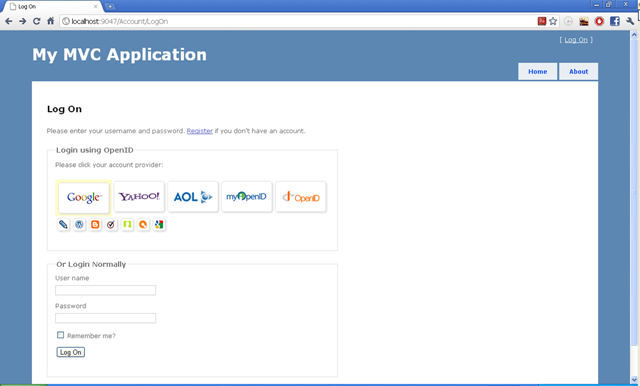
7- برای فعال سازی عملیات احراز هویت توسط FormsAuthentication در سایت باید تنطیمات زیر را در فایل web.config انجام دهید.
<authentication mode="Forms">
<forms loginUrl="~/Account/LogOn" timeout="2880" />
</authentication>
جهت مطالعات بیشتر ودانلود نمونه کدهای آماده میتوانید به لینکهای (^ و ^ و ^ و ^ و ^ و ^ و ^ ) مراجعه کنید.
کد کامل پروژه را میتوانید از اینجا دانلود نمایید.
منبع
- Fixed known issue: The debugger's worker process (msvsmon.exe) unexpectedly exited. Debugging will be aborted.
- Fixed known issue: VS 2019 crashes when debugging async code.
- Fixed known issue: Xamarin problem following update to VS2019 16.1.
- Fixed known issue: [Xcode11] [Simulator] Updating to Xcode 11 stops the simulator from launching.
- Improved the reliability of Visual Studio by fixing an intermittent issue that happens when opening solutions.
- Fixed a crash with the search functionality in locals / autos / watch windows when the IDE is not in break mode.
- Use BindAttribute on the action method
- Use [Editable] or [BindNever] on the model
- Use two different models
- Use a base class
- Use ModelMetadataTypeAttribute
- Explicit binding via TryUpdateModelAsync<>
This was a very quick run down of some of the options available to you to prevent mass assignment. Which approach you take is up to you, though I would definitely suggest using one of the latter 2-model approaches. There are other options too, such as doing explicit binding via TryUpdateModelAsync<> but the options I've shown represent some of the most common approaches. Whatever you do, don't just blindly bind your view models if you have properties that should not be edited by a user, or you could be in for a nasty surprise.
And whatever you do, don't bind directly to your EntityFramework models. Pretty please.







