- Added WingdingsSymbolField. - Improved detection of nested properties. - Added new overload for ProgressBarField template. Now it's possible to select its color based on the current row's values. - Added WingdingsSymbols/WingdingsSymbolsPdfReport.cs sample. - Added new NestedProperties/NestedPropertiesPdfReport.cs sample. - Added another WPF Sample (WpfAppAcroReader). - Enabled full compression. - Improved QRCode (Barcodes/BarcodesPdfReport.cs) sample to use a transparent background. - Improved the ASP.MVC sample to show how to Flush or Browse the produced PDF file. - Improved the DynamicCrosstab/DynamicCrosstabPdfReport.cs sample to show how to change the captions of the header row.
ASP.NET is one of the most successful web application development frameworks by Microsoft. With every update, new and extended features are added that help developers deploy highly scalable and high-performance web applications.
When coupled with application monitoring and other performance tools, such as a profiler, ASP.NET becomes a powerful solution for building incredible apps.
Within the framework itself, there are myriad features to help you overcome common development challenges, do more with your apps, and boost performance.
gRPC + ASP.NET Core as a Migration Path for WCFs in .NET Core
| Feature | WCF | ASP.Net Core + gRPC |
| Platforms | Windows | Windows, Linux, MacOS |
| Protocols | LRPC/Named Pipes/HTTP/TCP/MSMQ | Binary (GRPC) + HTTP2 (TCP/Named Pipes/LRPC) .AddProtocol(“ncacn_ip_tcp”, “8080”) .AddProtocol(“ncacn_np”, @”\pipe\MyService”) .AddProtocol(“ncalrpc”, “MyService”) By removing the ASP.NET Core stack and just using .NET Core |
| Injected Aspects | Behaviors | ASP.NET Core DI Middleware/ gRPC interceptors |
| Distributed Transactions | *Yes – [TransactionFlow], transactionscopes, and supported bindings | *No |
| Transport Security | SSL/TLS | SSL/TLS |
| Message Security | Certificates/credentials | Certificates/credentials https://docs.microsoft.com/en-us/aspnet/core/grpc/authn-and-authz?view=aspnetcore-3.0 |
| Windows Authentication | Kerberos/NTLM | AAD Sync/ASFS + ASP.NET Core middleware |
| Proxies/Contracts | Service Contracts/Data Contracts | Protocol Buffers |
| Proxy-less Communication | WCF Channel Factory | † Protobuf-Net.GRPC |
ASP.NET MVC #3
سینتکس Razor اختصاصا برای ASP.NET Web Pages در IDE اون یعنی WebMatrix توسعه داده شده بود.اما بعدا بهخاطر سهولت در استفاده و استخونبندی web pages ها در مقایسه با فریمورک MVC توی نسخه 3 امویسی استفاده شد.
Custom languages provide many benefits, but many people fear the complexity that comes with trying to deploy them. Author Vassili Kaplan sweeps away the obstacles and shows how custom languages are a tool within reach of any developer. With Implementing a Custom Language Succinctly, readers will discover just how much they can accomplish with the skills they already have.
- Introduction
- The Split-and-Merge Algorithm
- Basic Control Flow Statements
- Functions, Functions, Functions
- Exceptions and Custom Functions
- Operators, Arrays, and Dictionaries
- Localization
- Testing and Advanced Topics
Refused to apply inline style because it violates the following Content Security Policy directive: "style-src 'self' <URL> <URL>". Either the 'unsafe-inline' keyword, a hash ('sha256-e89EFOm4894OkHmgoH52lEUIFeaK8fITnql0='), or a nonce ('nonce-...') is required to enable inline execution. Note that hashes do not apply to event handlers, style attributes and javascript: navigations unless the 'unsafe-hashes' keyword is present. As part of our .NET unification, Xamarin.iOS and Xamarin.Android will become part of .NET 6 as .NET for iOS and .NET for Android. Because these bindings are projections of the SDKs shipped from Apple and Google, nothing changes there, however build tooling, target framework monikers, and runtime framework monikers will be updated to match all other .NET 6 workloads. Our commitment to keeping .NET developers up-to-date with the latest mobile SDKs is foundational to .NET MAUI and remains firm. When .NET 6 ships, we expect to ship a final release of Xamarin SDKs in their current form that will be serviced for a year. All modern work will at that time shift to .NET 6.


using System;
using System.Collections.Generic;
using System.ComponentModel.DataAnnotations;
using System.Globalization;
using System.Security.Cryptography;
using System.Text;
using System.Web.Mvc;
using System.Web.Security;
namespace OpenIDExample.Models
{
#region Models
public class ChangePasswordModel
{
[Required]
[DataType(DataType.Password)]
[Display(Name = "Current password")]
public string OldPassword { get; set; }
[Required]
[ValidatePasswordLength]
[DataType(DataType.Password)]
[Display(Name = "New password")]
public string NewPassword { get; set; }
[DataType(DataType.Password)]
[Display(Name = "Confirm new password")]
[Compare("NewPassword", ErrorMessage = "The new password and confirmation password do not match.")]
public string ConfirmPassword { get; set; }
}
public class LogOnModel
{
[Display(Name = "OpenID")]
public string OpenID { get; set; }
[Required]
[Display(Name = "User name")]
public string UserName { get; set; }
[Required]
[DataType(DataType.Password)]
[Display(Name = "Password")]
public string Password { get; set; }
[Display(Name = "Remember me?")]
public bool RememberMe { get; set; }
}
public class RegisterModel
{
[Display(Name = "OpenID")]
public string OpenID { get; set; }
[Required]
[Display(Name = "User name")]
public string UserName { get; set; }
[Required]
[DataType(DataType.EmailAddress)]
[Display(Name = "Email address")]
public string Email { get; set; }
[Required]
[ValidatePasswordLength]
[DataType(DataType.Password)]
[Display(Name = "Password")]
public string Password { get; set; }
[DataType(DataType.Password)]
[Display(Name = "Confirm password")]
[Compare("Password", ErrorMessage = "The password and confirmation password do not match.")]
public string ConfirmPassword { get; set; }
}
#endregion Models
#region Services
// The FormsAuthentication type is sealed and contains static members, so it is difficult to
// unit test code that calls its members. The interface and helper class below demonstrate
// how to create an abstract wrapper around such a type in order to make the AccountController
// code unit testable.
public interface IMembershipService
{
int MinPasswordLength { get; }
bool ValidateUser(string userName, string password);
MembershipCreateStatus CreateUser(string userName, string password, string email, string OpenID);
bool ChangePassword(string userName, string oldPassword, string newPassword);
MembershipUser GetUser(string OpenID);
}
public class AccountMembershipService : IMembershipService
{
private readonly MembershipProvider _provider;
public AccountMembershipService()
: this(null)
{
}
public AccountMembershipService(MembershipProvider provider)
{
_provider = provider ?? Membership.Provider;
}
public int MinPasswordLength
{
get
{
return _provider.MinRequiredPasswordLength;
}
}
public bool ValidateUser(string userName, string password)
{
if (String.IsNullOrEmpty(userName)) throw new ArgumentException("Value cannot be null or empty.", "userName");
if (String.IsNullOrEmpty(password)) throw new ArgumentException("Value cannot be null or empty.", "password");
return _provider.ValidateUser(userName, password);
}
public Guid StringToGUID(string value)
{
// Create a new instance of the MD5CryptoServiceProvider object.
MD5 md5Hasher = MD5.Create();
// Convert the input string to a byte array and compute the hash.
byte[] data = md5Hasher.ComputeHash(Encoding.Default.GetBytes(value));
return new Guid(data);
}
public MembershipCreateStatus CreateUser(string userName, string password, string email, string OpenID)
{
if (String.IsNullOrEmpty(userName)) throw new ArgumentException("Value cannot be null or empty.", "userName");
if (String.IsNullOrEmpty(password)) throw new ArgumentException("Value cannot be null or empty.", "password");
if (String.IsNullOrEmpty(email)) throw new ArgumentException("Value cannot be null or empty.", "email");
MembershipCreateStatus status;
_provider.CreateUser(userName, password, email, null, null, true, StringToGUID(OpenID), out status);
return status;
}
public MembershipUser GetUser(string OpenID)
{
return _provider.GetUser(StringToGUID(OpenID), true);
}
public bool ChangePassword(string userName, string oldPassword, string newPassword)
{
if (String.IsNullOrEmpty(userName)) throw new ArgumentException("Value cannot be null or empty.", "userName");
if (String.IsNullOrEmpty(oldPassword)) throw new ArgumentException("Value cannot be null or empty.", "oldPassword");
if (String.IsNullOrEmpty(newPassword)) throw new ArgumentException("Value cannot be null or empty.", "newPassword");
// The underlying ChangePassword() will throw an exception rather
// than return false in certain failure scenarios.
try
{
MembershipUser currentUser = _provider.GetUser(userName, true /* userIsOnline */);
return currentUser.ChangePassword(oldPassword, newPassword);
}
catch (ArgumentException)
{
return false;
}
catch (MembershipPasswordException)
{
return false;
}
}
public MembershipCreateStatus CreateUser(string userName, string password, string email)
{
throw new NotImplementedException();
}
}
public interface IFormsAuthenticationService
{
void SignIn(string userName, bool createPersistentCookie);
void SignOut();
}
public class FormsAuthenticationService : IFormsAuthenticationService
{
public void SignIn(string userName, bool createPersistentCookie)
{
if (String.IsNullOrEmpty(userName)) throw new ArgumentException("Value cannot be null or empty.", "userName");
FormsAuthentication.SetAuthCookie(userName, createPersistentCookie);
}
public void SignOut()
{
FormsAuthentication.SignOut();
}
}
#endregion Services
#region Validation
public static class AccountValidation
{
public static string ErrorCodeToString(MembershipCreateStatus createStatus)
{
// See http://go.microsoft.com/fwlink/?LinkID=177550 for
// a full list of status codes.
switch (createStatus)
{
case MembershipCreateStatus.DuplicateUserName:
return "Username already exists. Please enter a different user name.";
case MembershipCreateStatus.DuplicateEmail:
return "A username for that e-mail address already exists. Please enter a different e-mail address.";
case MembershipCreateStatus.InvalidPassword:
return "The password provided is invalid. Please enter a valid password value.";
case MembershipCreateStatus.InvalidEmail:
return "The e-mail address provided is invalid. Please check the value and try again.";
case MembershipCreateStatus.InvalidAnswer:
return "The password retrieval answer provided is invalid. Please check the value and try again.";
case MembershipCreateStatus.InvalidQuestion:
return "The password retrieval question provided is invalid. Please check the value and try again.";
case MembershipCreateStatus.InvalidUserName:
return "The user name provided is invalid. Please check the value and try again.";
case MembershipCreateStatus.ProviderError:
return "The authentication provider returned an error. Please verify your entry and try again. If the problem persists, please contact your system administrator.";
case MembershipCreateStatus.UserRejected:
return "The user creation request has been canceled. Please verify your entry and try again. If the problem persists, please contact your system administrator.";
default:
return "An unknown error occurred. Please verify your entry and try again. If the problem persists, please contact your system administrator.";
}
}
}
[AttributeUsage(AttributeTargets.Field | AttributeTargets.Property, AllowMultiple = false, Inherited = true)]
public sealed class ValidatePasswordLengthAttribute : ValidationAttribute, IClientValidatable
{
private const string _defaultErrorMessage = "'{0}' must be at least {1} characters long.";
private readonly int _minCharacters = Membership.Provider.MinRequiredPasswordLength;
public ValidatePasswordLengthAttribute()
: base(_defaultErrorMessage)
{
}
public override string FormatErrorMessage(string name)
{
return String.Format(CultureInfo.CurrentCulture, ErrorMessageString,
name, _minCharacters);
}
public override bool IsValid(object value)
{
string valueAsString = value as string;
return (valueAsString != null && valueAsString.Length >= _minCharacters);
}
public IEnumerable<ModelClientValidationRule> GetClientValidationRules(ModelMetadata metadata, ControllerContext context)
{
return new[]{
new ModelClientValidationStringLengthRule(FormatErrorMessage(metadata.GetDisplayName()), _minCharacters, int.MaxValue)
};
}
}
#endregion Validation
}
using System.Web.Mvc;
using System.Web.Routing;
using System.Web.Security;
using DotNetOpenAuth.Messaging;
using DotNetOpenAuth.OpenId;
using DotNetOpenAuth.OpenId.RelyingParty;
using OpenIDExample.Models;
namespace OpenIDExample.Controllers
{
public class AccountController : Controller
{
private static OpenIdRelyingParty openid = new OpenIdRelyingParty();
public IFormsAuthenticationService FormsService { get; set; }
public IMembershipService MembershipService { get; set; }
protected override void Initialize(RequestContext requestContext)
{
if (FormsService == null) { FormsService = new FormsAuthenticationService(); }
if (MembershipService == null) { MembershipService = new AccountMembershipService(); }
base.Initialize(requestContext);
}
// **************************************
// URL: /Account/LogOn
// **************************************
public ActionResult LogOn()
{
return View();
}
[HttpPost]
public ActionResult LogOn(LogOnModel model, string returnUrl)
{
if (ModelState.IsValid)
{
if (MembershipService.ValidateUser(model.UserName, model.Password))
{
FormsService.SignIn(model.UserName, model.RememberMe);
if (Url.IsLocalUrl(returnUrl))
{
return Redirect(returnUrl);
}
else
{
return RedirectToAction("Index", "Home");
}
}
else
{
ModelState.AddModelError("", "The user name or password provided is incorrect.");
}
}
// If we got this far, something failed, redisplay form
return View(model);
}
// **************************************
// URL: /Account/LogOff
// **************************************
public ActionResult LogOff()
{
FormsService.SignOut();
return RedirectToAction("Index", "Home");
}
// **************************************
// URL: /Account/Register
// **************************************
public ActionResult Register(string OpenID)
{
ViewBag.PasswordLength = MembershipService.MinPasswordLength;
ViewBag.OpenID = OpenID;
return View();
}
[HttpPost]
public ActionResult Register(RegisterModel model)
{
if (ModelState.IsValid)
{
// Attempt to register the user
MembershipCreateStatus createStatus = MembershipService.CreateUser(model.UserName, model.Password, model.Email, model.OpenID);
if (createStatus == MembershipCreateStatus.Success)
{
FormsService.SignIn(model.UserName, false /* createPersistentCookie */);
return RedirectToAction("Index", "Home");
}
else
{
ModelState.AddModelError("", AccountValidation.ErrorCodeToString(createStatus));
}
}
// If we got this far, something failed, redisplay form
ViewBag.PasswordLength = MembershipService.MinPasswordLength;
return View(model);
}
// **************************************
// URL: /Account/ChangePassword
// **************************************
[Authorize]
public ActionResult ChangePassword()
{
ViewBag.PasswordLength = MembershipService.MinPasswordLength;
return View();
}
[Authorize]
[HttpPost]
public ActionResult ChangePassword(ChangePasswordModel model)
{
if (ModelState.IsValid)
{
if (MembershipService.ChangePassword(User.Identity.Name, model.OldPassword, model.NewPassword))
{
return RedirectToAction("ChangePasswordSuccess");
}
else
{
ModelState.AddModelError("", "The current password is incorrect or the new password is invalid.");
}
}
// If we got this far, something failed, redisplay form
ViewBag.PasswordLength = MembershipService.MinPasswordLength;
return View(model);
}
// **************************************
// URL: /Account/ChangePasswordSuccess
// **************************************
public ActionResult ChangePasswordSuccess()
{
return View();
}
[ValidateInput(false)]
public ActionResult Authenticate(string returnUrl)
{
var response = openid.GetResponse();
if (response == null)
{
//Let us submit the request to OpenID provider
Identifier id;
if (Identifier.TryParse(Request.Form["openid_identifier"], out id))
{
try
{
var request = openid.CreateRequest(Request.Form["openid_identifier"]);
return request.RedirectingResponse.AsActionResult();
}
catch (ProtocolException ex)
{
ViewBag.Message = ex.Message;
return View("LogOn");
}
}
ViewBag.Message = "Invalid identifier";
return View("LogOn");
}
//Let us check the response
switch (response.Status)
{
case AuthenticationStatus.Authenticated:
LogOnModel lm = new LogOnModel();
lm.OpenID = response.ClaimedIdentifier;
//check if user exist
MembershipUser user = MembershipService.GetUser(lm.OpenID);
if (user != null)
{
lm.UserName = user.UserName;
FormsService.SignIn(user.UserName, false);
}
return View("LogOn", lm);
case AuthenticationStatus.Canceled:
ViewBag.Message = "Canceled at provider";
return View("LogOn");
case AuthenticationStatus.Failed:
ViewBag.Message = response.Exception.Message;
return View("LogOn");
}
return new EmptyResult();
}
}
}
6- سپس برای Action به نام LogOn یک View میسازیم، برای Authenticate نیازی به ایجاد View ندارد چون قرار است درخواست کاربر را به آدرس دیگری Redirect کند. سپس کدهای زیر را برای View ایجاد شده وارد میکنیم.
@model OpenIDExample.Models.LogOnModel
@{
ViewBag.Title = "Log On";
}
<h2>
Log On</h2>
<p>
Please enter your username and password. @Html.ActionLink("Register", "Register")
if you don't have an account.
</p>
<script src="@Url.Content("~/Scripts/jquery.validate.min.js")" type="text/javascript"></script>
<script src="@Url.Content("~/Scripts/jquery.validate.unobtrusive.min.js")" type="text/javascript"></script>
<form action="Authenticate?ReturnUrl=@HttpUtility.UrlEncode(Request.QueryString["ReturnUrl"])" method="post" id="openid_form">
<input type="hidden" name="action" value="verify" />
<div>
<fieldset>
<legend>Login using OpenID</legend>
<div class="openid_choice">
<p>
Please click your account provider:</p>
<div id="openid_btns">
</div>
</div>
<div id="openid_input_area">
@Html.TextBox("openid_identifier")
<input type="submit" value="Log On" />
</div>
<noscript>
<p>
OpenID is service that allows you to log-on to many different websites using a single
indentity. Find out <a href="http://openid.net/what/">more about OpenID</a> and
<a href="http://openid.net/get/">how to get an OpenID enabled account</a>.</p>
</noscript>
<div>
@if (Model != null)
{
if (String.IsNullOrEmpty(Model.UserName))
{
<div class="editor-label">
@Html.LabelFor(model => model.OpenID)
</div>
<div class="editor-field">
@Html.DisplayFor(model => model.OpenID)
</div>
<p class="button">
@Html.ActionLink("New User ,Register", "Register", new { OpenID = Model.OpenID })
</p>
}
else
{
//user exist
<p class="buttonGreen">
<a href="@Url.Action("Index", "Home")">Welcome , @Model.UserName, Continue..." </a>
</p>
}
}
</div>
</fieldset>
</div>
</form>
@Html.ValidationSummary(true, "Login was unsuccessful. Please correct the errors and try again.")
@using (Html.BeginForm())
{
<div>
<fieldset>
<legend>Or Login Normally</legend>
<div class="editor-label">
@Html.LabelFor(m => m.UserName)
</div>
<div class="editor-field">
@Html.TextBoxFor(m => m.UserName)
@Html.ValidationMessageFor(m => m.UserName)
</div>
<div class="editor-label">
@Html.LabelFor(m => m.Password)
</div>
<div class="editor-field">
@Html.PasswordFor(m => m.Password)
@Html.ValidationMessageFor(m => m.Password)
</div>
<div class="editor-label">
@Html.CheckBoxFor(m => m.RememberMe)
@Html.LabelFor(m => m.RememberMe)
</div>
<p>
<input type="submit" value="Log On" />
</p>
</fieldset>
</div>
}
پس از اجرای پروژه صفحه ای شبیه به پایین مشاهده کرده و سرویس دهنده OpenID خاص خود را میتوانید انتخاب نمایید.
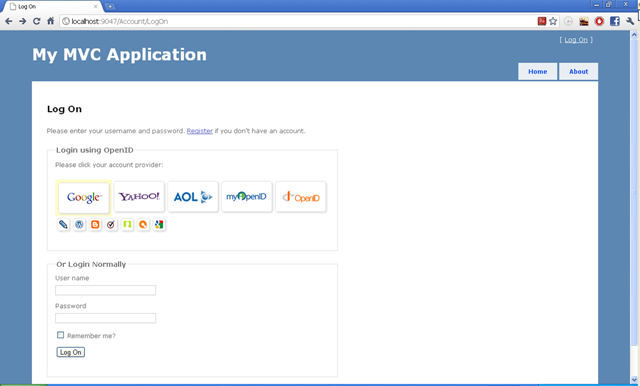
7- برای فعال سازی عملیات احراز هویت توسط FormsAuthentication در سایت باید تنطیمات زیر را در فایل web.config انجام دهید.
<authentication mode="Forms">
<forms loginUrl="~/Account/LogOn" timeout="2880" />
</authentication>
جهت مطالعات بیشتر ودانلود نمونه کدهای آماده میتوانید به لینکهای (^ و ^ و ^ و ^ و ^ و ^ و ^ ) مراجعه کنید.
کد کامل پروژه را میتوانید از اینجا دانلود نمایید.
منبع
کلمه کلیدی volatile
As stated in this article, Windows 10, version 1909 is a scoped set of features for select performance improvements, enterprise features and quality enhancements. Developers should be aware of this release, but no action is necessary at this time.






