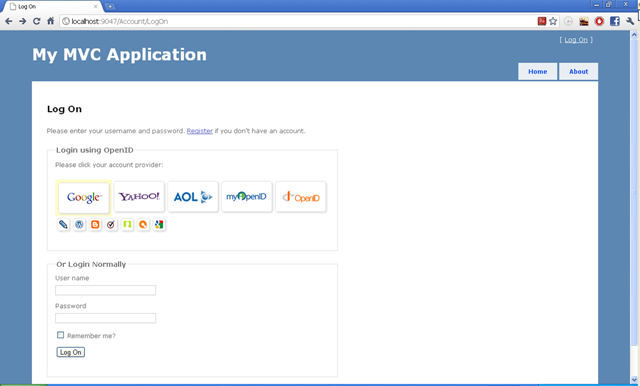Learn Blazor Hybrid - Full Course for Beginners | Build cross-platform apps in C#
Let's start our journey together to build beautiful native cross-platform apps for iOS, Android, macOS, and Windows with Blazor Hybrid, .NET MAUI, C#, and Visual Studio! In this full workshop, I will walk you through everything you need to know about .NET MAUI and building your very first app. You will learn the basics including how to build user interfaces with Razor, how to show data from the internet, how to navigate between pages and combine .NET MAUI pages with Razor pages, access platform features like geolocation, and theme your app for light theme and dark theme. This course has everything you need to learn the basics and set you up for success when building apps with Blazor Hybrid!
Chapters:
00:00:00 - Intro to the Blazor Hybrid Workshop
00:04:28 - What is Blazor Hybrid & How to Install
00:06:51 - First Blazor Hybrid App & Architecture
00:21:40 - Get Code to Build Your First Blazor Hybrid App
00:26:38 - Blazor Hybrid Project Walkthrough
00:39:22 - Start to Build First Blazor Hybrid App
01:03:10 - Event Handling, Data Binding and Parameters (Slides)
01:09:00 - Add Monkey Data & Fluent UI Blazor Components
01:32:08 - Navigation, NavigationManager, .NET MAUI Pages (Slides)
01:39:19 - Navigation with NavigationManager
01:52:39 - Navigation with NavLinks
01:57:21 - Add .NET MAUI Pages & Components
02:21:11 - Access Platform Functionality (Slides)
02:27:57 - Check Network Connectivity
02:38:04 - Get User Location with Geolocation
02:49:09 - Integration with Other Apps
02:57:42 - App Theming, Light Theme, Dark Theme (Slides)
03:05:36 - JavaScript Interoperability with IJSRuntime
03:20:48 - Theming FluentUI Blazor Components
03:26:05 - Style Status Bar with .NET MAUI Community Toolkit
03:39:00 - .NET MAUI Light & Dark Theme with AppThemeBinding
03:42:58 - Sharing State & Creating Reusable Components (Slides)
03:47:27 - Implement Shared State Blazor Hybrid & .NET MAUI
04:02:47 - Create Reusable Razor Components
04:08:31 - CONGRATULATIONS!