Azure Container Instances a simple way to run a container in Azure, without having to manage any virtual machines.
Brady Gaster returns in this follow up to the previous episode on Worker services. This time Brady will show us how to deploy our worker service to Azure Container Instances
- [00:58] - Creating a new container instance
- [03:08] - Exploring the Docker tools in Visual Studio Code
- [04:30] - Reviewing the deployed container instance
- [05:50] - Exploring the tools for Kubernetes in Visual Studio Code
- [09:57] - Kubernetes Namespaces and Deployments
- [12:10] - .NET Architecture Guides
- A bug is fixed in loop unroller which might lead to wrong condition codes being generated in the unrolled loop.
- Fixed a bug that caused ServiceHub.Host.CLR.x64 to stop working.
- Fixes issue in Chinese version of compiler errors C4533 and C2362 which resulted in incorrect order of string substitution for those languages.
- Improved stability of the Diagnostic Tools and Performance Profiler.
- Code generation problem causing crash with pure virtual destructor in const object
- Fixed a constant evaluation regression from 16.5 Preview 2
- Fixed an issue where MacOS couldn't be paired.
- Fixed an issue where the Diagnostic Tools while debugging and Performance Profiler fail to launch on XBox devices.
- VS2019 Preview 4 broke conditional compilation symbols in C#
- API has been deprecated
- Android debugging not working in latest release 16.4 "Debuggee returned error code INVALID_ARGUMENT"
- Fixed a frequent UI delay that can occur while using the editor.
- Fixed a crash when an attribute constructor is decorated with itself and Nullable Reference Types is enabled while using C#.
- Fixed an issue that resulted in Visual Studio failing to start or crashing on C# solution load on certain Virtual Machine setups.
- Fixed a bug where user defined conditional compliation symbols are lost when the build properties page is reopened.
In this video, you will get to experience bringing SQL and Spark together as a unified data platform running on Kubernetes and learn how:
• Data virtualization integrates data from disparate sources, locations and formats, without replicating or moving the data, to create a single "virtual" data layer
• Data Lake - SQL 2019 provides SQL and Spark query capabilities over a scalable storage, across relational and big data
• Data Mart provides an ability to scale out storage for super-fast performance over big data or data from other external sources
نگاهی به آینده WebAssembly
The future of WebAssembly - A look at upcoming features and proposals
WebAssembly is a performance optimised virtual machine that was shipped in all four major browsers earlier this year. It is a nascent technology and the current version is very much an MVP (minimum viable product). This blog post takes a look at the WebAssembly roadmap and the features it might be gain in the near future.
I’ll try to keep this blog post relatively high-level, so I’ll skip over some of the more technical proposals, instead focusing on what they might mean for languages that target WebAssembly.
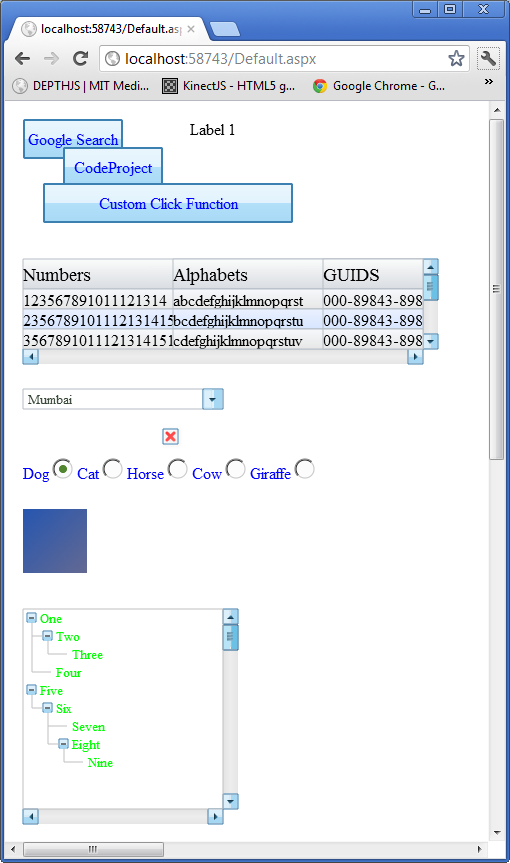
- Label Control
- Button Control
- Grid/ListBox Control
- ComboBox Control
- CheckBox Control
- Radio Button Group Control
- Image Control
- TreeView Control
- ProgressBar Control
- Slider Control
- Panel Control
- Calender Control
- DatePicker Control
- Animated Bar Graph Control
- Animated Pie Chart Control
- Animated Multi Line Graph Control
- Animated Gauge Chart Control
- Animated Radar Graph Control
- Animated Line Area Graph Control
- Candlesticks Graph Control
- Doughnut Chart Control
- Stacked Bar Chart Control
- Bars mixed with Labeled Line Chart Control
- Tab Control
- Image Map Control
- Menu Bar Control
- TextBox Control
- Image Fader Control
- Image Slider Control
- Boundary Fillable Map Control
- Multi Line Label Control
- Word Processor Control
- Virtual Keyboard Control
- Splitter Control
یک نکتهی تکمیلی: روش استفاده از خواص راهبری، در بهروزسانیهای دستهای
در همین مثال مطلب جاری، فرض کنید موجودیت کاربر، به همراه خاصیت محاسباتی تعداد کتابها (NumberOfBooks) هم هست:
public class User
{
// ...
public virtual List<Book> Books { get; set; } = new();
public int NumberOfBooks { get; set; }
}اگر سعی کنیم این خاصیت را به صورت زیر بهروز رسانی کنیم که در آن مقدار تعداد کتابها به کمک خاصیت راهبری Books محاسبه شود:
await context.Users.Where(x=> x.Id == 1).ExecuteUpdateAsync(s => s.SetProperty(user => user.NumberOfBooks,
user => user.Books.Count()));به خطای زیر میرسیم:
... could not be translated. Additional information: Translation of member 'Books' on entity type 'User' failed. This commonly occurs when the specified member is unmapped.
عنوان میکند که این خاصیت راهبری، نگاشت نشدهاست. برای رفع این مشکل باید به صورت زیر عمل کرد:
await context.Users
.Where(user => user.Id == 1)
.Select(user => new
{
user.NumberOfBooks,
BooksCount = user.Books.Count()
})
.ExecuteUpdateAsync(s => s.SetProperty(arg => arg.NumberOfBooks, arg => arg.BooksCount));در اینجا تنها کاری که انجام شده، انجام محاسبات و نگاشتهای لازم، پیش از فراخوانی متد ExecuteUpdateAsync است.
مروری بر Blazor (قسمت اول)
EF Code First #12
public partial class HomeController : Controller
{
private readonly IUnitOfWork _uow;
public HomeController(IUnitOfWork uow)
{
_uow = uow;
}
public virtual ActionResult Index()
{
return View();
}
}
public class TestController : Controller
{
private readonly IUnitOfWork _uow;
public TestController(IUnitOfWork uow)
{
_uow = uow;
}
public ActionResult GetData()
{
return Content("Data");
}
} @Html.Action("GetData", "Test") 





