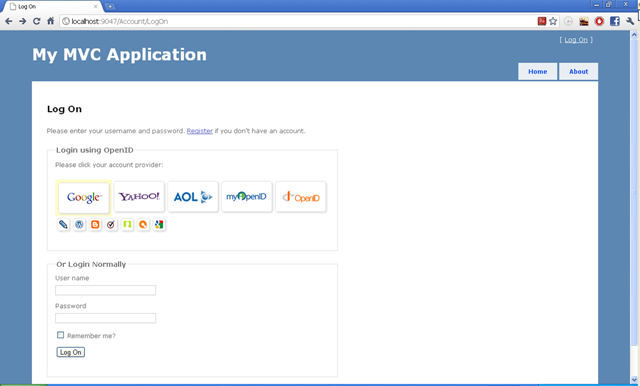خود کتابخانه HtmlAgilityPack به ازای هر HtmlNode ایی که ارائه میدهد، خاصیت XPath معتبری را نیز به همراه دارد. در ادامه قصد داریم از این امکان توکار استفاده کرده و کلیه XPathهای یک محتوای HTML ایی را استخراج کنیم.
پردازش تگهای تو در توی یک HTML به کمک کتابخانه HtmlAgilityPack
using System;
using System.Linq;
using System.Net;
using System.Text;
using HtmlAgilityPack;
namespace HapTests
{
public class HtmlReader
{
public Action<string> ParseError { set; get; }
public Func<HtmlNode, bool> ParserHtmlNode { set; get; }
public void StartParsingHtml(Uri url)
{
using (var client = new WebClient { Encoding = Encoding.UTF8 })
{
client.Headers.Add("user-agent", "Mozilla/5.0 (compatible; MSIE 9.0; Windows NT 6.1; WOW64; Trident/5.0)");
StartParsingHtml(client.DownloadString(url));
}
}
public void StartParsingHtml(string htmlContent)
{
if (string.IsNullOrWhiteSpace(htmlContent))
throw new ArgumentNullException("content");
var doc = new HtmlDocument
{
OptionCheckSyntax = true,
OptionFixNestedTags = true,
OptionAutoCloseOnEnd = true,
OptionDefaultStreamEncoding = Encoding.UTF8
};
doc.LoadHtml(htmlContent);
if (doc.ParseErrors != null && doc.ParseErrors.Any())
{
foreach (var error in doc.ParseErrors)
{
if (ParseError != null)
ParseError(error.Code + " - " + error.Reason);
}
}
if (!doc.DocumentNode.HasChildNodes)
return;
handleChildren(doc.DocumentNode.ChildNodes);
}
private void handleChildren(HtmlNodeCollection nodes)
{
foreach (var itm in nodes)
{
if (itm.Name.ToLower().Equals("html"))
{
if (itm.Element("body") != null)
handleChildren(itm.Element("body").ChildNodes);
}
else
handleHtmlNode(itm);
}
}
private void parserChildNodes(HtmlNode content)
{
foreach (var item in content.ChildNodes)
{
handleHtmlNode(item);
}
}
private void handleHtmlNode(HtmlNode htmNode)
{
switch (htmNode.Name.ToLower())
{
case "html":
case "body":
handleChildren(htmNode.ChildNodes);
break;
default:
if (ParserHtmlNode == null)
throw new ArgumentNullException("ParserHtmlNode");
if (ParserHtmlNode(htmNode))
parserChildNodes(htmNode);
break;
}
}
}
}این کد برای نوشتن مبدلهای HTML به XYZ بسیار مناسب است. برای مثال اگر بخواهید یک مبدل HTML به PDF را تهیه کنید، کدهای ابتدایی آن همین موارد است:
new HtmlReader
{
ParseError = error => Console.WriteLine(error),
ParserHtmlNode = htmlNode =>
{
//switch(htmlNode.Name) { }
return true; //it's a nested node.
}
}.StartParsingHtml(html);در اینجا html، محتوای HTMLایی در حال بررسی است. ParserHtmlNode یک callback است. هر زمانیکه به یک گره HTML برخورد، آنرا در اختیار شما قرار میدهد. در ادامه فرصت خواهید داشت تا برای نمونه یک swicth را تهیه کرده و مثلا به ازای تگ hr یک خط رسم کنید، به ازای تگ br یک سطر جدید را درنظر بگیرید و الی آخر. اگر خروجی این Func را true درنظر بگیرید، فرض بر این خواهد بود که گره جاری تو در تو است (حالت دنیای واقعی)؛ در غیراینصورت، یک سطح این گره، بیشتر بررسی نخواهد شد.
در این کلاس، ParseError نیز یک callback است و اگر کتابخانه HtmlAgilityPack، در حین آنالیز کدهای HTML دریافتی به خطایی برخورد، آنرا گزارش خواهد داد.
در کلاس فوق، دو حالت برای متد StartParsingHtml در نظر گرفته شده است. در حالت اول، یک Uri یا آدرس اینترنتی دریافت و سپس آنالیز میگردد. در حالت دوم، فرض بر این است که محتوای کدهای HTML مدنظر به هر نحوی پیشتر تهیه شده و به صورت string موجود است.
استخراج کلیه XPathها از یک فایل HTML به کمک کتابخانه HtmlAgilityPack
اکنون که یک HTML Parser عمومی را تهیه کردهایم، استخراج XPathها توسط آن کار سادهای خواهد بود. یک مثال کامل را در این زمینه در ادامه ملاحظه میکنید:
using System;
using System.Diagnostics;
using System.IO;
using System.Text;
using HtmlAgilityPack;
namespace HapTests
{
class Program
{
static void Main(string[] args)
{
var html =
@"<table width='750' border='0' style='font-size: 10pt; width: 736px' class='boxcar2 gerd'>
<tbody><tr>
<td height='70' colspan='4' class='boxcart1 gerd'>
<iframe width='718' scrolling='no'>
</iframe></td>
</tr>
<tr>
<td height='70' colspan='4' class='boxcart1 gerd'>
</td>
</tr>
<tr>
<td width='193' height='36' class='boxcart2 gerd'>
<a target='_self' href='Curr.cbi.2.php'>نرخ ارز مبادله ای بانک مرکزی</a></td>
<td width='181' height='36' class='boxcart2 gerd'>
<a target='_self' href='Curr.cbi.php'>نرخ ارز مرجع بانک مرکزی</a></td>
<td width='149' height='36' class='boxcart2 gerd'>
<a target='_self' href='curv.htm'>نمودار قیمت طلا</a></td>
<td width='199' height='36' class='boxcart2 gerd'>
<a target='_self' href='index.php'>قیمت طلا و سکه در بازار ایران</a></td>
</tr>
<tr>
<td height='48' colspan='4' class='boxcart1 gerd'>
<p dir='rtl'><span style='font-size: 13pt;'>تابلو آنلاین قیمت جهانی طلا و نقره ( دلار
)</span></p></td>
</tr>
<tr>
<td height='57' colspan='2' class='boxcart1 gerd'>قیمت لحظه ای هر انس
نقره در بازارهای جهانی<br>
<span style='font-size: 9pt;'>
</span></td>
<td height='57' colspan='2' class='boxcart1 gerd'>قیمت لحظه ای هر انس
طلا در بازارهای جهانی<br>
<span style='font-size: 9pt;'>
</span></td>
</tr>
<tr>
<td height='48' colspan='4' class='boxcart1 gerd'>
<p dir='rtl'><span style='font-size: 13pt'>تابلو آنلاین قیمت طلا ، سکه
و نقره در بازار ایران ( ریال )</span></p>
</td>
</tr>
<tr>
<td style='direction: rtl; font-size: 8pt' colspan='4'><div align='center'>
<table id='gold_tbl'><tbody><tr><th>قیمت طلا</th><th>قیمت زنده</th><th>تغییر</th>
<th>کمترین</th><th>بیشترین</th><th>زمان</th></tr><tr><td>انس طلا <sup>دلار</sup></td>
<td class='s0_1'>1,375.90</td><td class='c0_1 neg'>(-0.34%) -4.70</td>
<td class='l0_1'>1,374.90</td><td class='h0_1'>1,380.80</td><td class='z0_1 fa'>17:53</td>
</tr><tr><td>مثقال طلا</td><td class='s3_2'>5,290,000</td>
<td class='c3_2 pos'>(1.63%) 85,000</td><td class='l3_2'>5,200,000</td><td class='h3_2'>5,320,000</td><td class='z3_2 fa'>17:50</td></tr><tr><td>گرم طلای 18</td>
<td class='s3_3'>1,221,200</td><td class='c3_3 pos'>(1.63%) 19,600</td><td class='l3_3'>1,200,400</td><td class='h3_3'>1,228,100</td><td class='z3_3 fa'>17:50</td>
</tr><tr><td>انس نقره <sup>دلار</sup></td><td class='s0_5'>21.83</td><td class='c0_5'>(0.00%) 0.00</td><td class='l0_5'>21.67</td><td class='h0_5'>21.96</td>
<td class='z0_5 fa'>17:53</td></tr></tbody></table><br><table id='coin_tbl'><tbody><tr><th>سکه</th><th>قیمت زنده</th><th>تغییر</th><th>کمترین</th>
<th>بیشترین</th><th>ارزش طلا</th><th>زمان</th></tr><tr><td>بهار آزادی</td><td class='s3_10'>12,650,000</td><td class='c3_10 pos'>(2.68%) 330,000</td>
<td class='l3_10'>12,320,000</td><td class='h3_10'>12,650,000</td><td class='z4_10'>11,918,400</td><td class='z3_10 fa'>16:07</td></tr><tr><td>امامی</td>
<td class='s3_11'>12,960,000</td><td class='c3_11 pos'>(2.61%) 330,000</td><td class='l3_11'>12,630,000</td><td class='h3_11'>13,050,000</td><td class='z4_11'>11,918,400</td>
<td class='z3_11 fa'>17:43</td></tr><tr><td>نیم</td><td class='s3_12'>6,880,000</td><td class='c3_12 pos'>(2.69%) 180,000</td><td class='l3_12'>6,700,000</td>
<td class='h3_12'>6,900,000</td><td class='z4_12'>5,959,200</td><td class='z3_12 fa'>16:08</td></tr><tr><td>ربع</td><td class='s3_13'>4,250,000</td><td class='c3_13 pos'>(2.41%) 100,000</td>
<td class='l3_13'>4,150,000</td><td class='h3_13'>4,300,000</td><td class='z4_13'>2,978,100</td><td class='z3_13 fa'>17:42</td></tr><tr><td>گرمی</td><td class='s3_14'>2,940,000</td>
<td class='c3_14 pos'>(3.16%) 90,000</td><td class='l3_14'>2,850,000</td><td class='h3_14'>2,940,000</td><td class='z4_14'>1,465,400</td><td class='z3_14 fa'>17:40</td></tr></tbody></table></div></td>
</tr>
</tbody></table>
";
extractXPath(html);
test(html);
}
/// <summary>
/// Converts /#comment[1] to /comment()[1]
/// or /#text[1] to /text()[1]
/// </summary>
private static string GetValidXPath(string xpath)
{
var index = xpath.LastIndexOf("/");
var lastPath = xpath.Substring(index);
if (lastPath.Contains("#"))
{
xpath = xpath.Substring(0, index);
lastPath = lastPath.Replace("#", "");
lastPath = lastPath.Replace("[", "()[");
xpath = xpath + lastPath;
}
return xpath;
}
private static void extractXPath(string html)
{
var sb = new StringBuilder();
new HtmlReader
{
ParseError = error => Console.WriteLine(error),
ParserHtmlNode = htmlNode =>
{
if (htmlNode is HtmlTextNode)
{
sb.AppendLine("Text NodeName: " + htmlNode.Name.Trim());
sb.AppendLine("InnerText: " + htmlNode.InnerText.Trim());
}
else
{
sb.AppendLine("NodeName: " + htmlNode.Name.Trim());
var nodeText = new StringBuilder();
for (int i = 0; (i < htmlNode.OuterHtml.Length && htmlNode.OuterHtml[i] != '>'); i++)
nodeText.Append(htmlNode.OuterHtml[i]);
nodeText.Append(">");
sb.AppendLine("Node Start: " + nodeText.ToString());
}
sb.AppendLine("XPath: " + GetValidXPath(htmlNode.XPath.Trim()));
sb.AppendLine(Environment.NewLine);
return true; //it's a nested node.
}
}.StartParsingHtml(html);
File.WriteAllText("xpath.txt", sb.ToString());
Process.Start("xpath.txt");
}
private static void test(string html)
{
var doc = new HtmlDocument
{
OptionCheckSyntax = true,
OptionFixNestedTags = true,
OptionAutoCloseOnEnd = true,
OptionDefaultStreamEncoding = Encoding.UTF8
};
doc.LoadHtml(html);
var node = doc.DocumentNode.SelectSingleNode("/table[1]/tbody[1]/tr[7]/td[1]/div[1]/table[2]/tbody[1]/tr[6]/td[7]/text()[1]");
Console.WriteLine(node.InnerText);
}
}
}سپس نمونهای دیگر از نحوه استفاده از کلاس HtmlReader قسمت قبل را در ادامه، در متد extractXPath ملاحظه میکنید. در اینجا کلاس HtmlReader در یک عملیات بازگشتی، کلیه گرههای تو در توی HTML مورد نظر را آنالیز کرده و توسط callback ایی به نام ParserHtmlNode در اختیار ما قرار میدهد. اکنون که این htmlNode را داریم، خاصیت XPath آن دقیقا مقداری است که به دنبالش هستیم.
در اینجا چند نکته حائز اهمیت هستند:
- با بررسی HtmlTextNode، به نودهایی خواهیم رسید که دارای مقدار متنی هستند. در غیراینصورت این گره، خود ابتدای یک سری گره تو در توی دیگر است.
- XPath بازگشتی توسط کتابخانه HtmlAgilityPack نیاز به کمی تمیز سازی دارد. اینکار در متد GetValidXPath انجام شده است.
- در متد test انتهایی، نمونهای از نحوه استفاده از XPathهای استخراجی را ملاحظه میکنید.
Text NodeName: #text InnerText: 17:40 XPath: /table[1]/tbody[1]/tr[7]/td[1]/div[1]/table[2]/tbody[1]/tr[6]/td[7]/text()[1]