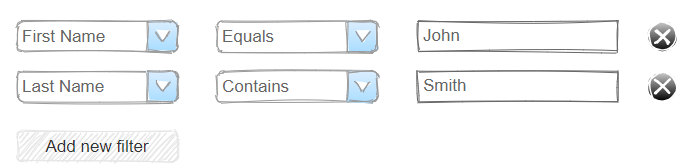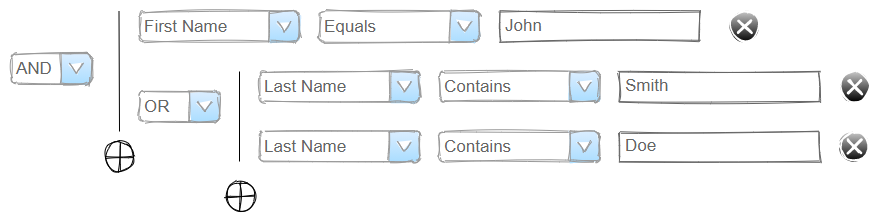اشتراکها
نظرات مطالب
بررسی روش آپلود فایلها در ASP.NET Core
یک نکتهی تکمیلی: روش تعیین حداکثر اندازهی فایل قابل آپلود در برنامههای ASP.NET Core
الف) اگر برنامه توسط IIS هاست شدهاست
<?xml version="1.0" encoding="utf-8"?> <configuration> <!-- To customize the asp.net core module uncomment and edit the following section. For more info see https://go.microsoft.com/fwlink/?linkid=838655 --> <system.webServer> <handlers> <remove name="aspNetCore"/> <add name="aspNetCore" path="*" verb="*" modules="AspNetCoreModule" resourceType="Unspecified"/> </handlers> <aspNetCore processPath="%LAUNCHER_PATH%" arguments="%LAUNCHER_ARGS%" stdoutLogEnabled="false" stdoutLogFile=".\logs\stdout" /> <security> <requestFiltering> <!-- This will handle requests up to 50MB --> <requestLimits maxAllowedContentLength="52428800" /> </requestFiltering> </security> </system.webServer> </configuration>
همچنین requestTimeout را نیز به صورت زیر میتوان مقدار دهی کرد:
<?xml version="1.0" encoding="utf-8"?>
<configuration>
<system.webServer>
<aspNetCore requestTimeout="00:20:00" .... />
</system.webServer>
</configuration> public void ConfigureServices(IServiceCollection services)
{
services.Configure<IISServerOptions>(options =>
{
options.MaxRequestBodySize = int.MaxValue;
});
services.Configure<FormOptions>(options =>
{
options.ValueLengthLimit = int.MaxValue;
options.MultipartBodyLengthLimit = long.MaxValue; // <-- ! long.MaxValue
options.MultipartBoundaryLengthLimit = int.MaxValue;
options.MultipartHeadersCountLimit = int.MaxValue;
options.MultipartHeadersLengthLimit = int.MaxValue;
}); ب) اگر برنامه در لینوکس و بر اساس وب سرور Kestrel هاست شدهاست
روش اول: استفاده از ویژگی RequestSizeLimit که از نگارش ASP.NET Core 2.0 به بعد قابل استفادهاست و صرفا به قسمتی از برنامه اعمال میشود:
[HttpPost] [RequestSizeLimit(40000000)] public async Task<IActionResult> UploadFiles(IFormFile file)
public static IHostBuilder CreateHostBuilder(string[] args) =>
Host.CreateDefaultBuilder(args)
.ConfigureWebHostDefaults(webBuilder =>
{
webBuilder
.UseStartup<Startup>()
.ConfigureKestrel(kestrelServerOptions =>
{
kestrelServerOptions.Limits.KeepAliveTimeout = TimeSpan.FromMinutes(10);
kestrelServerOptions.Limits.MaxRequestBodySize = 52428800; //50MB
});
});
اشتراکها
همکاری تیم TypeScript و AngularJS
اشتراکها
آینده #C به نقل از طراحان آن
The future of C#
Over the last year we shipped no less than three "point releases" of C# (7.1, 7.2 and 7.3), full of small but useful language features. Mads and Dustin will race you through a tour of these, before turning to some of the big things we have in store for the future: Nullable reference types, recursive patterns, asynchronous streams and more.