- C# 8 Adds Ranges and Recursive Patterns
- Ranges easily define a sequence of data, replacing the Enumberable.Range()
- Recursive Patterns brings an F#-like construct to C#
- Recursive Patterns is an awesome feature, it giving you the flexibility to testing the data against a sequence of conditions and performing further computations based on the condition met.
- Ranges is very useful to generate sequences of numbers in the form of a collection or a list.


using System;
using System.Collections.Generic;
using System.ComponentModel.DataAnnotations;
using System.Globalization;
using System.Security.Cryptography;
using System.Text;
using System.Web.Mvc;
using System.Web.Security;
namespace OpenIDExample.Models
{
#region Models
public class ChangePasswordModel
{
[Required]
[DataType(DataType.Password)]
[Display(Name = "Current password")]
public string OldPassword { get; set; }
[Required]
[ValidatePasswordLength]
[DataType(DataType.Password)]
[Display(Name = "New password")]
public string NewPassword { get; set; }
[DataType(DataType.Password)]
[Display(Name = "Confirm new password")]
[Compare("NewPassword", ErrorMessage = "The new password and confirmation password do not match.")]
public string ConfirmPassword { get; set; }
}
public class LogOnModel
{
[Display(Name = "OpenID")]
public string OpenID { get; set; }
[Required]
[Display(Name = "User name")]
public string UserName { get; set; }
[Required]
[DataType(DataType.Password)]
[Display(Name = "Password")]
public string Password { get; set; }
[Display(Name = "Remember me?")]
public bool RememberMe { get; set; }
}
public class RegisterModel
{
[Display(Name = "OpenID")]
public string OpenID { get; set; }
[Required]
[Display(Name = "User name")]
public string UserName { get; set; }
[Required]
[DataType(DataType.EmailAddress)]
[Display(Name = "Email address")]
public string Email { get; set; }
[Required]
[ValidatePasswordLength]
[DataType(DataType.Password)]
[Display(Name = "Password")]
public string Password { get; set; }
[DataType(DataType.Password)]
[Display(Name = "Confirm password")]
[Compare("Password", ErrorMessage = "The password and confirmation password do not match.")]
public string ConfirmPassword { get; set; }
}
#endregion Models
#region Services
// The FormsAuthentication type is sealed and contains static members, so it is difficult to
// unit test code that calls its members. The interface and helper class below demonstrate
// how to create an abstract wrapper around such a type in order to make the AccountController
// code unit testable.
public interface IMembershipService
{
int MinPasswordLength { get; }
bool ValidateUser(string userName, string password);
MembershipCreateStatus CreateUser(string userName, string password, string email, string OpenID);
bool ChangePassword(string userName, string oldPassword, string newPassword);
MembershipUser GetUser(string OpenID);
}
public class AccountMembershipService : IMembershipService
{
private readonly MembershipProvider _provider;
public AccountMembershipService()
: this(null)
{
}
public AccountMembershipService(MembershipProvider provider)
{
_provider = provider ?? Membership.Provider;
}
public int MinPasswordLength
{
get
{
return _provider.MinRequiredPasswordLength;
}
}
public bool ValidateUser(string userName, string password)
{
if (String.IsNullOrEmpty(userName)) throw new ArgumentException("Value cannot be null or empty.", "userName");
if (String.IsNullOrEmpty(password)) throw new ArgumentException("Value cannot be null or empty.", "password");
return _provider.ValidateUser(userName, password);
}
public Guid StringToGUID(string value)
{
// Create a new instance of the MD5CryptoServiceProvider object.
MD5 md5Hasher = MD5.Create();
// Convert the input string to a byte array and compute the hash.
byte[] data = md5Hasher.ComputeHash(Encoding.Default.GetBytes(value));
return new Guid(data);
}
public MembershipCreateStatus CreateUser(string userName, string password, string email, string OpenID)
{
if (String.IsNullOrEmpty(userName)) throw new ArgumentException("Value cannot be null or empty.", "userName");
if (String.IsNullOrEmpty(password)) throw new ArgumentException("Value cannot be null or empty.", "password");
if (String.IsNullOrEmpty(email)) throw new ArgumentException("Value cannot be null or empty.", "email");
MembershipCreateStatus status;
_provider.CreateUser(userName, password, email, null, null, true, StringToGUID(OpenID), out status);
return status;
}
public MembershipUser GetUser(string OpenID)
{
return _provider.GetUser(StringToGUID(OpenID), true);
}
public bool ChangePassword(string userName, string oldPassword, string newPassword)
{
if (String.IsNullOrEmpty(userName)) throw new ArgumentException("Value cannot be null or empty.", "userName");
if (String.IsNullOrEmpty(oldPassword)) throw new ArgumentException("Value cannot be null or empty.", "oldPassword");
if (String.IsNullOrEmpty(newPassword)) throw new ArgumentException("Value cannot be null or empty.", "newPassword");
// The underlying ChangePassword() will throw an exception rather
// than return false in certain failure scenarios.
try
{
MembershipUser currentUser = _provider.GetUser(userName, true /* userIsOnline */);
return currentUser.ChangePassword(oldPassword, newPassword);
}
catch (ArgumentException)
{
return false;
}
catch (MembershipPasswordException)
{
return false;
}
}
public MembershipCreateStatus CreateUser(string userName, string password, string email)
{
throw new NotImplementedException();
}
}
public interface IFormsAuthenticationService
{
void SignIn(string userName, bool createPersistentCookie);
void SignOut();
}
public class FormsAuthenticationService : IFormsAuthenticationService
{
public void SignIn(string userName, bool createPersistentCookie)
{
if (String.IsNullOrEmpty(userName)) throw new ArgumentException("Value cannot be null or empty.", "userName");
FormsAuthentication.SetAuthCookie(userName, createPersistentCookie);
}
public void SignOut()
{
FormsAuthentication.SignOut();
}
}
#endregion Services
#region Validation
public static class AccountValidation
{
public static string ErrorCodeToString(MembershipCreateStatus createStatus)
{
// See http://go.microsoft.com/fwlink/?LinkID=177550 for
// a full list of status codes.
switch (createStatus)
{
case MembershipCreateStatus.DuplicateUserName:
return "Username already exists. Please enter a different user name.";
case MembershipCreateStatus.DuplicateEmail:
return "A username for that e-mail address already exists. Please enter a different e-mail address.";
case MembershipCreateStatus.InvalidPassword:
return "The password provided is invalid. Please enter a valid password value.";
case MembershipCreateStatus.InvalidEmail:
return "The e-mail address provided is invalid. Please check the value and try again.";
case MembershipCreateStatus.InvalidAnswer:
return "The password retrieval answer provided is invalid. Please check the value and try again.";
case MembershipCreateStatus.InvalidQuestion:
return "The password retrieval question provided is invalid. Please check the value and try again.";
case MembershipCreateStatus.InvalidUserName:
return "The user name provided is invalid. Please check the value and try again.";
case MembershipCreateStatus.ProviderError:
return "The authentication provider returned an error. Please verify your entry and try again. If the problem persists, please contact your system administrator.";
case MembershipCreateStatus.UserRejected:
return "The user creation request has been canceled. Please verify your entry and try again. If the problem persists, please contact your system administrator.";
default:
return "An unknown error occurred. Please verify your entry and try again. If the problem persists, please contact your system administrator.";
}
}
}
[AttributeUsage(AttributeTargets.Field | AttributeTargets.Property, AllowMultiple = false, Inherited = true)]
public sealed class ValidatePasswordLengthAttribute : ValidationAttribute, IClientValidatable
{
private const string _defaultErrorMessage = "'{0}' must be at least {1} characters long.";
private readonly int _minCharacters = Membership.Provider.MinRequiredPasswordLength;
public ValidatePasswordLengthAttribute()
: base(_defaultErrorMessage)
{
}
public override string FormatErrorMessage(string name)
{
return String.Format(CultureInfo.CurrentCulture, ErrorMessageString,
name, _minCharacters);
}
public override bool IsValid(object value)
{
string valueAsString = value as string;
return (valueAsString != null && valueAsString.Length >= _minCharacters);
}
public IEnumerable<ModelClientValidationRule> GetClientValidationRules(ModelMetadata metadata, ControllerContext context)
{
return new[]{
new ModelClientValidationStringLengthRule(FormatErrorMessage(metadata.GetDisplayName()), _minCharacters, int.MaxValue)
};
}
}
#endregion Validation
}
using System.Web.Mvc;
using System.Web.Routing;
using System.Web.Security;
using DotNetOpenAuth.Messaging;
using DotNetOpenAuth.OpenId;
using DotNetOpenAuth.OpenId.RelyingParty;
using OpenIDExample.Models;
namespace OpenIDExample.Controllers
{
public class AccountController : Controller
{
private static OpenIdRelyingParty openid = new OpenIdRelyingParty();
public IFormsAuthenticationService FormsService { get; set; }
public IMembershipService MembershipService { get; set; }
protected override void Initialize(RequestContext requestContext)
{
if (FormsService == null) { FormsService = new FormsAuthenticationService(); }
if (MembershipService == null) { MembershipService = new AccountMembershipService(); }
base.Initialize(requestContext);
}
// **************************************
// URL: /Account/LogOn
// **************************************
public ActionResult LogOn()
{
return View();
}
[HttpPost]
public ActionResult LogOn(LogOnModel model, string returnUrl)
{
if (ModelState.IsValid)
{
if (MembershipService.ValidateUser(model.UserName, model.Password))
{
FormsService.SignIn(model.UserName, model.RememberMe);
if (Url.IsLocalUrl(returnUrl))
{
return Redirect(returnUrl);
}
else
{
return RedirectToAction("Index", "Home");
}
}
else
{
ModelState.AddModelError("", "The user name or password provided is incorrect.");
}
}
// If we got this far, something failed, redisplay form
return View(model);
}
// **************************************
// URL: /Account/LogOff
// **************************************
public ActionResult LogOff()
{
FormsService.SignOut();
return RedirectToAction("Index", "Home");
}
// **************************************
// URL: /Account/Register
// **************************************
public ActionResult Register(string OpenID)
{
ViewBag.PasswordLength = MembershipService.MinPasswordLength;
ViewBag.OpenID = OpenID;
return View();
}
[HttpPost]
public ActionResult Register(RegisterModel model)
{
if (ModelState.IsValid)
{
// Attempt to register the user
MembershipCreateStatus createStatus = MembershipService.CreateUser(model.UserName, model.Password, model.Email, model.OpenID);
if (createStatus == MembershipCreateStatus.Success)
{
FormsService.SignIn(model.UserName, false /* createPersistentCookie */);
return RedirectToAction("Index", "Home");
}
else
{
ModelState.AddModelError("", AccountValidation.ErrorCodeToString(createStatus));
}
}
// If we got this far, something failed, redisplay form
ViewBag.PasswordLength = MembershipService.MinPasswordLength;
return View(model);
}
// **************************************
// URL: /Account/ChangePassword
// **************************************
[Authorize]
public ActionResult ChangePassword()
{
ViewBag.PasswordLength = MembershipService.MinPasswordLength;
return View();
}
[Authorize]
[HttpPost]
public ActionResult ChangePassword(ChangePasswordModel model)
{
if (ModelState.IsValid)
{
if (MembershipService.ChangePassword(User.Identity.Name, model.OldPassword, model.NewPassword))
{
return RedirectToAction("ChangePasswordSuccess");
}
else
{
ModelState.AddModelError("", "The current password is incorrect or the new password is invalid.");
}
}
// If we got this far, something failed, redisplay form
ViewBag.PasswordLength = MembershipService.MinPasswordLength;
return View(model);
}
// **************************************
// URL: /Account/ChangePasswordSuccess
// **************************************
public ActionResult ChangePasswordSuccess()
{
return View();
}
[ValidateInput(false)]
public ActionResult Authenticate(string returnUrl)
{
var response = openid.GetResponse();
if (response == null)
{
//Let us submit the request to OpenID provider
Identifier id;
if (Identifier.TryParse(Request.Form["openid_identifier"], out id))
{
try
{
var request = openid.CreateRequest(Request.Form["openid_identifier"]);
return request.RedirectingResponse.AsActionResult();
}
catch (ProtocolException ex)
{
ViewBag.Message = ex.Message;
return View("LogOn");
}
}
ViewBag.Message = "Invalid identifier";
return View("LogOn");
}
//Let us check the response
switch (response.Status)
{
case AuthenticationStatus.Authenticated:
LogOnModel lm = new LogOnModel();
lm.OpenID = response.ClaimedIdentifier;
//check if user exist
MembershipUser user = MembershipService.GetUser(lm.OpenID);
if (user != null)
{
lm.UserName = user.UserName;
FormsService.SignIn(user.UserName, false);
}
return View("LogOn", lm);
case AuthenticationStatus.Canceled:
ViewBag.Message = "Canceled at provider";
return View("LogOn");
case AuthenticationStatus.Failed:
ViewBag.Message = response.Exception.Message;
return View("LogOn");
}
return new EmptyResult();
}
}
}
6- سپس برای Action به نام LogOn یک View میسازیم، برای Authenticate نیازی به ایجاد View ندارد چون قرار است درخواست کاربر را به آدرس دیگری Redirect کند. سپس کدهای زیر را برای View ایجاد شده وارد میکنیم.
@model OpenIDExample.Models.LogOnModel
@{
ViewBag.Title = "Log On";
}
<h2>
Log On</h2>
<p>
Please enter your username and password. @Html.ActionLink("Register", "Register")
if you don't have an account.
</p>
<script src="@Url.Content("~/Scripts/jquery.validate.min.js")" type="text/javascript"></script>
<script src="@Url.Content("~/Scripts/jquery.validate.unobtrusive.min.js")" type="text/javascript"></script>
<form action="Authenticate?ReturnUrl=@HttpUtility.UrlEncode(Request.QueryString["ReturnUrl"])" method="post" id="openid_form">
<input type="hidden" name="action" value="verify" />
<div>
<fieldset>
<legend>Login using OpenID</legend>
<div class="openid_choice">
<p>
Please click your account provider:</p>
<div id="openid_btns">
</div>
</div>
<div id="openid_input_area">
@Html.TextBox("openid_identifier")
<input type="submit" value="Log On" />
</div>
<noscript>
<p>
OpenID is service that allows you to log-on to many different websites using a single
indentity. Find out <a href="http://openid.net/what/">more about OpenID</a> and
<a href="http://openid.net/get/">how to get an OpenID enabled account</a>.</p>
</noscript>
<div>
@if (Model != null)
{
if (String.IsNullOrEmpty(Model.UserName))
{
<div class="editor-label">
@Html.LabelFor(model => model.OpenID)
</div>
<div class="editor-field">
@Html.DisplayFor(model => model.OpenID)
</div>
<p class="button">
@Html.ActionLink("New User ,Register", "Register", new { OpenID = Model.OpenID })
</p>
}
else
{
//user exist
<p class="buttonGreen">
<a href="@Url.Action("Index", "Home")">Welcome , @Model.UserName, Continue..." </a>
</p>
}
}
</div>
</fieldset>
</div>
</form>
@Html.ValidationSummary(true, "Login was unsuccessful. Please correct the errors and try again.")
@using (Html.BeginForm())
{
<div>
<fieldset>
<legend>Or Login Normally</legend>
<div class="editor-label">
@Html.LabelFor(m => m.UserName)
</div>
<div class="editor-field">
@Html.TextBoxFor(m => m.UserName)
@Html.ValidationMessageFor(m => m.UserName)
</div>
<div class="editor-label">
@Html.LabelFor(m => m.Password)
</div>
<div class="editor-field">
@Html.PasswordFor(m => m.Password)
@Html.ValidationMessageFor(m => m.Password)
</div>
<div class="editor-label">
@Html.CheckBoxFor(m => m.RememberMe)
@Html.LabelFor(m => m.RememberMe)
</div>
<p>
<input type="submit" value="Log On" />
</p>
</fieldset>
</div>
}
پس از اجرای پروژه صفحه ای شبیه به پایین مشاهده کرده و سرویس دهنده OpenID خاص خود را میتوانید انتخاب نمایید.
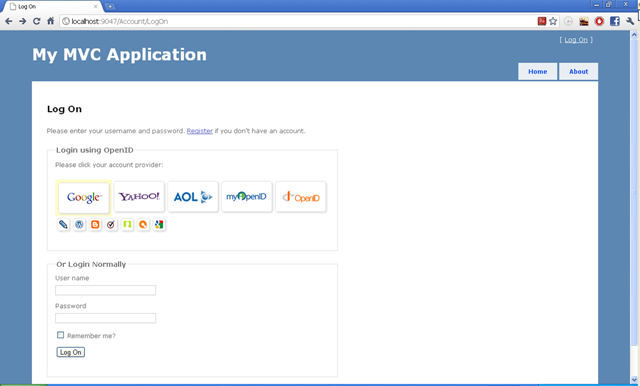
7- برای فعال سازی عملیات احراز هویت توسط FormsAuthentication در سایت باید تنطیمات زیر را در فایل web.config انجام دهید.
<authentication mode="Forms">
<forms loginUrl="~/Account/LogOn" timeout="2880" />
</authentication>
جهت مطالعات بیشتر ودانلود نمونه کدهای آماده میتوانید به لینکهای (^ و ^ و ^ و ^ و ^ و ^ و ^ ) مراجعه کنید.
کد کامل پروژه را میتوانید از اینجا دانلود نمایید.
منبع
استفاده از Redis در ASP.net MVC Core
Elemental.JsonResource
Json Resource file support in C# projects.
This provides an alternative to using resx files to defined resources in C# projects. The benefits over resx are:
- human readable file format (try writing resx xml from scratch without documentation)
- generated C# code doesn't get included in project/source control
- Doesn't require modifying the .csproj (adding a single resx file will add ~12 lines to your csproj file)
- Doesn't require Visual Studio to function. (resx files don't work in VS Code for example)
SQL Antipattern #2
/// Example: "00001.00042.00005".
/// Example: "00001.00042.00006".
public class OrganizationalUnit : TrackableEntity<User>, IHasRowVersion, IPassivable
{
#region Constants
/// <summary>
/// Maximum depth of an UO hierarchy.
/// </summary>
public const int MaxDepth = 16;
/// <summary>
/// Length of a code unit between dots.
/// </summary>
public const int PathUnitLength = 5;
/// <summary>
/// Maximum length of the <see cref="Path"/> property.
/// </summary>
public const int MaxPathLength = MaxDepth * (PathUnitLength + 1) - 1;
public const char HierarchicalDisplayNameSeperator = '»';
#endregion
#region Properties
public string Name { get; set; }
public string NormalizedName { get; set; }
public string HierarchicalDisplayName { get; set; }
/// <summary>
/// Hierarchical Path of this organization unit.
/// Example: "00001.00042.00005".
/// It's changeable if OU hierarch is changed.
/// </summary>
public string Path { get; set; }
public bool IsActive { get; set; } = true;
public byte[] RowVersion { get; set; }
#endregion
#region Navigation Properties
public OrganizationalUnit Parent { get; set; }
public long? ParentId { get; set; }
public ICollection<OrganizationalUnit> Children { get; set; } = new HashSet<OrganizationalUnit>();
public ICollection<UserOrganizationalUnit> UserOrganizationalUnits { get; set; } =
new HashSet<UserOrganizationalUnit>();
#endregion
#region Public Methods
/// <summary>
/// Creates path for given numbers.
/// Example: if numbers are 4,2 then returns "00004.00002";
/// </summary>
/// <param name="numbers">Numbers</param>
public static string CreatePath(params int[] numbers)
{
if (numbers.IsNullOrEmpty())
{
return null;
}
return numbers.Select(number => number.ToString(new string('0', PathUnitLength))).JoinAsString(".");
}
/// <summary>
/// Appends a child path to a parent path.
/// Example: if parentPath = "00001", childPath = "00042" then returns "00001.00042".
/// </summary>
/// <param name="parentPath">Parent path. Can be null or empty if parent is a root.</param>
/// <param name="childPath">Child path.</param>
public static string AppendPath(string parentPath, string childPath)
{
if (childPath.IsNullOrEmpty())
{
throw new ArgumentNullException(nameof(childPath), "childPath can not be null or empty.");
}
if (parentPath.IsNullOrEmpty())
{
return childPath;
}
return parentPath + "." + childPath;
}
/// <summary>
/// Gets relative path to the parent.
/// Example: if path = "00019.00055.00001" and parentPath = "00019" then returns "00055.00001".
/// </summary>
/// <param name="path">The path.</param>
/// <param name="parentPath">The parent path.</param>
public static string GetRelativePath(string path, string parentPath)
{
if (path.IsNullOrEmpty())
{
throw new ArgumentNullException(nameof(path), "Path can not be null or empty.");
}
if (parentPath.IsNullOrEmpty())
{
return path;
}
if (path.Length == parentPath.Length)
{
return null;
}
return path.Substring(parentPath.Length + 1);
}
/// <summary>
/// Calculates next path for given path.
/// Example: if code = "00019.00055.00001" returns "00019.00055.00002".
/// </summary>
/// <param name="path">The path.</param>
public static string CalculateNextPath(string path)
{
if (path.IsNullOrEmpty())
{
throw new ArgumentNullException(nameof(path), "Path can not be null or empty.");
}
var parentPath = GetParentPath(path);
var lastUnitPath = GetLastUnitPath(path);
return AppendPath(parentPath, CreatePath(Convert.ToInt32(lastUnitPath) + 1));
}
/// <summary>
/// Gets the last unit path.
/// Example: if path = "00019.00055.00001" returns "00001".
/// </summary>
/// <param name="path">The path.</param>
public static string GetLastUnitPath(string path)
{
if (path.IsNullOrEmpty())
{
throw new ArgumentNullException(nameof(path), "Path can not be null or empty.");
}
var splittedPath = path.Split('.');
return splittedPath[splittedPath.Length - 1];
}
/// <summary>
/// Gets parent path.
/// Example: if path = "00019.00055.00001" returns "00019.00055".
/// </summary>
/// <param name="path">The path.</param>
public static string GetParentPath(string path)
{
if (path.IsNullOrEmpty())
{
throw new ArgumentNullException(nameof(path), "Path can not be null or empty.");
}
var splittedPath = path.Split('.');
if (splittedPath.Length == 1)
{
return null;
}
return splittedPath.Take(splittedPath.Length - 1).JoinAsString(".");
}
#endregion
} 
البته یک ویو نمایشی برای حالت درختی هم بهتر است داشته باشید.
یکسری متد DomainService
public virtual async Task<string> GetNextChildPathAsync(long? parentId)
{
var lastChild = await GetLastChildOrNullAsync(parentId).ConfigureAwait(false);
if (lastChild == null)
{
var parentPath = parentId != null ? await GetPathAsync(parentId.Value).ConfigureAwait(false) : null;
return OrganizationalUnit.AppendPath(parentPath, OrganizationalUnit.CreatePath(1));
}
return OrganizationalUnit.CalculateNextPath(lastChild.Path);
}
public async Task<string> GetNextChildHierarchicalDisplayNameAsync(string name, long? parentId)
{
var parent = parentId != null
? await _organizationalUnits.SingleOrDefaultAsync(a => a.Id == parentId.Value).ConfigureAwait(false)
: null;
return parent == null
? name
: $"{parent.HierarchicalDisplayName} {OrganizationalUnit.HierarchicalDisplayNameSeperator} {name}";
}
public virtual async Task<OrganizationalUnit> GetLastChildOrNullAsync(long? parentId)
{
return await _organizationalUnits.OrderByDescending(c => c.Path)
.FirstOrDefaultAsync(ou => ou.ParentId == parentId).ConfigureAwait(false);
}
public virtual async Task<string> GetPathAsync(long id)
{
Guard.ArgumentNotZero(id, nameof(id));
var organizationalUnit = await _organizationalUnits.SingleOrDefaultAsync(ou => ou.Id == id).ConfigureAwait(false);
if (organizationalUnit == null)
{
throw new KeyNotFoundException();
}
return organizationalUnit.Path;
}
public async Task<List<OrganizationalUnit>> FindChildrenAsync(long? parentId, bool recursive = false)
{
if (!recursive)
{
return await _organizationalUnits.Where(ou => ou.ParentId == parentId).ToListAsync().ConfigureAwait(false);
}
if (!parentId.HasValue)
{
return await _organizationalUnits.ToListAsync().ConfigureAwait(false);
}
var path = await GetPathAsync(parentId.Value).ConfigureAwait(false);
return await _organizationalUnits.Where(
ou => ou.Path.StartsWith(path) && ou.Id != parentId.Value).ToListAsync().ConfigureAwait(false);
}
public virtual async Task MoveAsync(long id, long? parentId)
{
Guard.ArgumentNotZero(id, nameof(id));
var organizationalUnit = await _organizationalUnits.SingleOrDefaultAsync(ou => ou.Id == id).ConfigureAwait(false);
if (organizationalUnit == null || organizationalUnit.ParentId == parentId)
{
return;
}
//Should find children before Path change
var children = await FindChildrenAsync(id, true).ConfigureAwait(false);
//Store old Path of OU
var oldPath = organizationalUnit.Path;
//Move OU
organizationalUnit.Path = await GetNextChildPathAsync(parentId).ConfigureAwait(false);
organizationalUnit.ParentId = parentId;
//Update Children Paths
foreach (var child in children)
{
child.Path = OrganizationalUnit.AppendPath(organizationalUnit.Path, OrganizationalUnit.GetRelativePath(child.Path, oldPath));
}
}
CheckBoxList در ASP.NET MVC
اما ببخشید متوجه نشدم روشی که شما میگین چطوری هستش. فکر میکنم روش شما سادهتر باشه. کدهای من اینه:
//this method is in "UserController" class that select all available roles form database
[NonAction]
public List<SelectListItem> GetRoleList()
{
var usrMgmt = new UserManagement();
var RoleList = new List<SelectListItem>();
foreach (KeyValuePair<string, string> pair in usrMgmt.GetAllRoles())
{
RoleList.Add(new SelectListItem { Text = pair.Value, Value = pair.Key, Selected = false });
}
return RoleList;
}
//---------------------------------------------------------------------------
//this method is in "UserController" class that use for editing a user
[HttpGet]
public ActionResult Edit(string Username)
{
var roles = GetRoleList();
UserManagement usrMgmt = new UserManagement();
var query = usrMgmt.Select(Username);
foreach (string role in query.Roles)
{
int index = roles.FindIndex(x=>x.Value == role);
roles[index].Selected = true;
}
ViewBag.Roles = roles;
return View(query);
}
//--------------------------------------------------------------
//this method is in "UserManagement" class in model layer, return a
//dictionary<string,string> that first string is english role name and second one is persian role //name
public Dictionary<string,string> GetAllRoles()
{
Dictionary<string, string> roles = new Dictionary<string, string>();
var db = new SamaEntities();
string query = "";
string[] roleNames = Roles.GetAllRoles();
foreach (string role in roleNames)
{
query = db.aspnet_Roles.Single(x => x.RoleName == role).Description;
roles.Add(role, query);
}
return roles;
}
بررسی Virtual events در #C
Rider EAP 20 منتشر شد.
Rider EAP 20 fixes a number of bugs, improves .NET Core support, has better NuGet performance, supports Xamarin Android applications, comes with Node.js tooling from WebStorm (including SpyJS), can generate ResX files, executes T4 templates (needs Windows and Visual Studio SDK), adds support for scratch files, … Too much for one sentence, as you can see from the full list of fixes. We’ll highlight a few, read on!
آموزش تایپاسکریپت در ۳۰ دقیقه
Today we're going to take a look at TypeScript, a compile-to-JavaScript language designed for developers who build large and complex apps. It inherits many programming concepts from languages such as C# and Java that add more discipline and order to the otherwise very relaxed and free-typed JavaScript






