To Every Programmer Who’s Ever Scanned
Hacker News And /r/programming And Thought...
“How Will I Ever Keep Up?”
Here’s How To Turn “Information Overwhelm”
Into An Efficiency Edge That Can
Quickly Boost Your Income,
Earn You “MVP” Status With Your Team,
And Make You The In-Demand Developer
Companies Are Dying To Recruit
معرفی کتابخانهی DNTCaptcha.Core
services.AddDNTCaptcha(options => options.UseDistributedCacheStorageProvider());
- فعال کردن خاصیت Contained Databases
قبل از استفاده از Contained Databases می بایست این امکان را فعال کرد. برای این کار میتوانید از SQL Server Management Studio یا T-SQL commands استفاده نمایید. بر روی نام Instance راست کلیت کنید و گزینه Properties را انتخاب نمایید. از گزینه Advanced که در شکل زیر مشاهده مینمایید خاصیت Enable Contained Databases را بر روی True قرار دهید.
یا میتوایند از sp_configure این کار را انجام دهید.دستورات زیر این موضوع را نشان میدهد.
sp_configure 'show advanced options',1 GO RECONFIGURE WITH OVERRIDE GO sp_configure 'contained database authentication',1 GO RECONFIGURE WITH OVERRIDE GO
- ایجاد یا تغییر یک پایگاه داده از نوع Contained Databases
برای ایجاد یک پایگاه داده با این خاصیت یا تغییر پایگاه داده موجود کافیست مقدار گزینه Containment type را بر روی Partial قرار دهید. برای پایگاه داده موجود از پنجره Properties پایگاه داده صفحه Options را انتخاب کنید.

- ایجاد یک کاربر برای پایگاه داده Contained Databases
برای تعریف یک کاربر در سطح پایگاه داده پوشه Security پایگاه داده خود را باز کنید بر روی پوشه Users راست کیلک و گزینه New User را انتخاب نمایید از گزینه User type که در شکل زیر نشان داده شده است SQL user with password را انتخاب نمایید و نام کاربر و رمز عبور و تکرار آن را وارد نمایید. کاربر ایجاد شده در سطح پایگاه داده میباشد و با انتقال به سرور دیگر نیر قابل دسترسی میباشد.

- اتصال به پایگاه داده Contained Databases
برای اتصال به پایگاه داده کافیست در حالت SQL Server Authentication نام کاربری و رمز عبور جدید را وارد و گزینه Options را انتخاب و از برگه Additional Connection Parameters نام پایگاه داده مورد نظر را مانند شکل زیر وارد نمایید پس از ورود تنها پایگاه داده خود را مشاهده مینمایید. یکی از کاربرهای این قابلیت برای مدیران سرور پایگاه داده میباشد که بدون استفاده از مجوز sysadmin به کاربران اجازه دسترسی را میدهد.

بررسی ویژگیهای جدید C# 8
We are extremely excited to announce the general availability of EF Core 3.0and EF 6.3 on nuget.org .
What’s new in EF Core 3.0
Including major features, minor enhancements, and bug fixes, EF Core 3.0 contains more than 600 product improvements. Here are some of the most important ones:
- LINQ overhaul
- Restricted client evaluation
- Single SQL statement per LINQ query
- Cosmos DB support
- C# 8.0 support (Asynchronous streams, Nullable reference types)
- Interception of database operations
- Reverse engineering of database views
- Dependent entities sharing a table with principal are now optional
معرفی Orleans 3.0
Major changes since Orleans 2.0
A new scheduler, which alone increased performance by over 30% in some cases
A new code generator based on Roslyn code analysis
Rewritten cluster membership for improved recovery speed
Co-hosting support


using System;
using System.Collections.Generic;
using System.ComponentModel.DataAnnotations;
using System.Globalization;
using System.Security.Cryptography;
using System.Text;
using System.Web.Mvc;
using System.Web.Security;
namespace OpenIDExample.Models
{
#region Models
public class ChangePasswordModel
{
[Required]
[DataType(DataType.Password)]
[Display(Name = "Current password")]
public string OldPassword { get; set; }
[Required]
[ValidatePasswordLength]
[DataType(DataType.Password)]
[Display(Name = "New password")]
public string NewPassword { get; set; }
[DataType(DataType.Password)]
[Display(Name = "Confirm new password")]
[Compare("NewPassword", ErrorMessage = "The new password and confirmation password do not match.")]
public string ConfirmPassword { get; set; }
}
public class LogOnModel
{
[Display(Name = "OpenID")]
public string OpenID { get; set; }
[Required]
[Display(Name = "User name")]
public string UserName { get; set; }
[Required]
[DataType(DataType.Password)]
[Display(Name = "Password")]
public string Password { get; set; }
[Display(Name = "Remember me?")]
public bool RememberMe { get; set; }
}
public class RegisterModel
{
[Display(Name = "OpenID")]
public string OpenID { get; set; }
[Required]
[Display(Name = "User name")]
public string UserName { get; set; }
[Required]
[DataType(DataType.EmailAddress)]
[Display(Name = "Email address")]
public string Email { get; set; }
[Required]
[ValidatePasswordLength]
[DataType(DataType.Password)]
[Display(Name = "Password")]
public string Password { get; set; }
[DataType(DataType.Password)]
[Display(Name = "Confirm password")]
[Compare("Password", ErrorMessage = "The password and confirmation password do not match.")]
public string ConfirmPassword { get; set; }
}
#endregion Models
#region Services
// The FormsAuthentication type is sealed and contains static members, so it is difficult to
// unit test code that calls its members. The interface and helper class below demonstrate
// how to create an abstract wrapper around such a type in order to make the AccountController
// code unit testable.
public interface IMembershipService
{
int MinPasswordLength { get; }
bool ValidateUser(string userName, string password);
MembershipCreateStatus CreateUser(string userName, string password, string email, string OpenID);
bool ChangePassword(string userName, string oldPassword, string newPassword);
MembershipUser GetUser(string OpenID);
}
public class AccountMembershipService : IMembershipService
{
private readonly MembershipProvider _provider;
public AccountMembershipService()
: this(null)
{
}
public AccountMembershipService(MembershipProvider provider)
{
_provider = provider ?? Membership.Provider;
}
public int MinPasswordLength
{
get
{
return _provider.MinRequiredPasswordLength;
}
}
public bool ValidateUser(string userName, string password)
{
if (String.IsNullOrEmpty(userName)) throw new ArgumentException("Value cannot be null or empty.", "userName");
if (String.IsNullOrEmpty(password)) throw new ArgumentException("Value cannot be null or empty.", "password");
return _provider.ValidateUser(userName, password);
}
public Guid StringToGUID(string value)
{
// Create a new instance of the MD5CryptoServiceProvider object.
MD5 md5Hasher = MD5.Create();
// Convert the input string to a byte array and compute the hash.
byte[] data = md5Hasher.ComputeHash(Encoding.Default.GetBytes(value));
return new Guid(data);
}
public MembershipCreateStatus CreateUser(string userName, string password, string email, string OpenID)
{
if (String.IsNullOrEmpty(userName)) throw new ArgumentException("Value cannot be null or empty.", "userName");
if (String.IsNullOrEmpty(password)) throw new ArgumentException("Value cannot be null or empty.", "password");
if (String.IsNullOrEmpty(email)) throw new ArgumentException("Value cannot be null or empty.", "email");
MembershipCreateStatus status;
_provider.CreateUser(userName, password, email, null, null, true, StringToGUID(OpenID), out status);
return status;
}
public MembershipUser GetUser(string OpenID)
{
return _provider.GetUser(StringToGUID(OpenID), true);
}
public bool ChangePassword(string userName, string oldPassword, string newPassword)
{
if (String.IsNullOrEmpty(userName)) throw new ArgumentException("Value cannot be null or empty.", "userName");
if (String.IsNullOrEmpty(oldPassword)) throw new ArgumentException("Value cannot be null or empty.", "oldPassword");
if (String.IsNullOrEmpty(newPassword)) throw new ArgumentException("Value cannot be null or empty.", "newPassword");
// The underlying ChangePassword() will throw an exception rather
// than return false in certain failure scenarios.
try
{
MembershipUser currentUser = _provider.GetUser(userName, true /* userIsOnline */);
return currentUser.ChangePassword(oldPassword, newPassword);
}
catch (ArgumentException)
{
return false;
}
catch (MembershipPasswordException)
{
return false;
}
}
public MembershipCreateStatus CreateUser(string userName, string password, string email)
{
throw new NotImplementedException();
}
}
public interface IFormsAuthenticationService
{
void SignIn(string userName, bool createPersistentCookie);
void SignOut();
}
public class FormsAuthenticationService : IFormsAuthenticationService
{
public void SignIn(string userName, bool createPersistentCookie)
{
if (String.IsNullOrEmpty(userName)) throw new ArgumentException("Value cannot be null or empty.", "userName");
FormsAuthentication.SetAuthCookie(userName, createPersistentCookie);
}
public void SignOut()
{
FormsAuthentication.SignOut();
}
}
#endregion Services
#region Validation
public static class AccountValidation
{
public static string ErrorCodeToString(MembershipCreateStatus createStatus)
{
// See http://go.microsoft.com/fwlink/?LinkID=177550 for
// a full list of status codes.
switch (createStatus)
{
case MembershipCreateStatus.DuplicateUserName:
return "Username already exists. Please enter a different user name.";
case MembershipCreateStatus.DuplicateEmail:
return "A username for that e-mail address already exists. Please enter a different e-mail address.";
case MembershipCreateStatus.InvalidPassword:
return "The password provided is invalid. Please enter a valid password value.";
case MembershipCreateStatus.InvalidEmail:
return "The e-mail address provided is invalid. Please check the value and try again.";
case MembershipCreateStatus.InvalidAnswer:
return "The password retrieval answer provided is invalid. Please check the value and try again.";
case MembershipCreateStatus.InvalidQuestion:
return "The password retrieval question provided is invalid. Please check the value and try again.";
case MembershipCreateStatus.InvalidUserName:
return "The user name provided is invalid. Please check the value and try again.";
case MembershipCreateStatus.ProviderError:
return "The authentication provider returned an error. Please verify your entry and try again. If the problem persists, please contact your system administrator.";
case MembershipCreateStatus.UserRejected:
return "The user creation request has been canceled. Please verify your entry and try again. If the problem persists, please contact your system administrator.";
default:
return "An unknown error occurred. Please verify your entry and try again. If the problem persists, please contact your system administrator.";
}
}
}
[AttributeUsage(AttributeTargets.Field | AttributeTargets.Property, AllowMultiple = false, Inherited = true)]
public sealed class ValidatePasswordLengthAttribute : ValidationAttribute, IClientValidatable
{
private const string _defaultErrorMessage = "'{0}' must be at least {1} characters long.";
private readonly int _minCharacters = Membership.Provider.MinRequiredPasswordLength;
public ValidatePasswordLengthAttribute()
: base(_defaultErrorMessage)
{
}
public override string FormatErrorMessage(string name)
{
return String.Format(CultureInfo.CurrentCulture, ErrorMessageString,
name, _minCharacters);
}
public override bool IsValid(object value)
{
string valueAsString = value as string;
return (valueAsString != null && valueAsString.Length >= _minCharacters);
}
public IEnumerable<ModelClientValidationRule> GetClientValidationRules(ModelMetadata metadata, ControllerContext context)
{
return new[]{
new ModelClientValidationStringLengthRule(FormatErrorMessage(metadata.GetDisplayName()), _minCharacters, int.MaxValue)
};
}
}
#endregion Validation
}
using System.Web.Mvc;
using System.Web.Routing;
using System.Web.Security;
using DotNetOpenAuth.Messaging;
using DotNetOpenAuth.OpenId;
using DotNetOpenAuth.OpenId.RelyingParty;
using OpenIDExample.Models;
namespace OpenIDExample.Controllers
{
public class AccountController : Controller
{
private static OpenIdRelyingParty openid = new OpenIdRelyingParty();
public IFormsAuthenticationService FormsService { get; set; }
public IMembershipService MembershipService { get; set; }
protected override void Initialize(RequestContext requestContext)
{
if (FormsService == null) { FormsService = new FormsAuthenticationService(); }
if (MembershipService == null) { MembershipService = new AccountMembershipService(); }
base.Initialize(requestContext);
}
// **************************************
// URL: /Account/LogOn
// **************************************
public ActionResult LogOn()
{
return View();
}
[HttpPost]
public ActionResult LogOn(LogOnModel model, string returnUrl)
{
if (ModelState.IsValid)
{
if (MembershipService.ValidateUser(model.UserName, model.Password))
{
FormsService.SignIn(model.UserName, model.RememberMe);
if (Url.IsLocalUrl(returnUrl))
{
return Redirect(returnUrl);
}
else
{
return RedirectToAction("Index", "Home");
}
}
else
{
ModelState.AddModelError("", "The user name or password provided is incorrect.");
}
}
// If we got this far, something failed, redisplay form
return View(model);
}
// **************************************
// URL: /Account/LogOff
// **************************************
public ActionResult LogOff()
{
FormsService.SignOut();
return RedirectToAction("Index", "Home");
}
// **************************************
// URL: /Account/Register
// **************************************
public ActionResult Register(string OpenID)
{
ViewBag.PasswordLength = MembershipService.MinPasswordLength;
ViewBag.OpenID = OpenID;
return View();
}
[HttpPost]
public ActionResult Register(RegisterModel model)
{
if (ModelState.IsValid)
{
// Attempt to register the user
MembershipCreateStatus createStatus = MembershipService.CreateUser(model.UserName, model.Password, model.Email, model.OpenID);
if (createStatus == MembershipCreateStatus.Success)
{
FormsService.SignIn(model.UserName, false /* createPersistentCookie */);
return RedirectToAction("Index", "Home");
}
else
{
ModelState.AddModelError("", AccountValidation.ErrorCodeToString(createStatus));
}
}
// If we got this far, something failed, redisplay form
ViewBag.PasswordLength = MembershipService.MinPasswordLength;
return View(model);
}
// **************************************
// URL: /Account/ChangePassword
// **************************************
[Authorize]
public ActionResult ChangePassword()
{
ViewBag.PasswordLength = MembershipService.MinPasswordLength;
return View();
}
[Authorize]
[HttpPost]
public ActionResult ChangePassword(ChangePasswordModel model)
{
if (ModelState.IsValid)
{
if (MembershipService.ChangePassword(User.Identity.Name, model.OldPassword, model.NewPassword))
{
return RedirectToAction("ChangePasswordSuccess");
}
else
{
ModelState.AddModelError("", "The current password is incorrect or the new password is invalid.");
}
}
// If we got this far, something failed, redisplay form
ViewBag.PasswordLength = MembershipService.MinPasswordLength;
return View(model);
}
// **************************************
// URL: /Account/ChangePasswordSuccess
// **************************************
public ActionResult ChangePasswordSuccess()
{
return View();
}
[ValidateInput(false)]
public ActionResult Authenticate(string returnUrl)
{
var response = openid.GetResponse();
if (response == null)
{
//Let us submit the request to OpenID provider
Identifier id;
if (Identifier.TryParse(Request.Form["openid_identifier"], out id))
{
try
{
var request = openid.CreateRequest(Request.Form["openid_identifier"]);
return request.RedirectingResponse.AsActionResult();
}
catch (ProtocolException ex)
{
ViewBag.Message = ex.Message;
return View("LogOn");
}
}
ViewBag.Message = "Invalid identifier";
return View("LogOn");
}
//Let us check the response
switch (response.Status)
{
case AuthenticationStatus.Authenticated:
LogOnModel lm = new LogOnModel();
lm.OpenID = response.ClaimedIdentifier;
//check if user exist
MembershipUser user = MembershipService.GetUser(lm.OpenID);
if (user != null)
{
lm.UserName = user.UserName;
FormsService.SignIn(user.UserName, false);
}
return View("LogOn", lm);
case AuthenticationStatus.Canceled:
ViewBag.Message = "Canceled at provider";
return View("LogOn");
case AuthenticationStatus.Failed:
ViewBag.Message = response.Exception.Message;
return View("LogOn");
}
return new EmptyResult();
}
}
}
6- سپس برای Action به نام LogOn یک View میسازیم، برای Authenticate نیازی به ایجاد View ندارد چون قرار است درخواست کاربر را به آدرس دیگری Redirect کند. سپس کدهای زیر را برای View ایجاد شده وارد میکنیم.
@model OpenIDExample.Models.LogOnModel
@{
ViewBag.Title = "Log On";
}
<h2>
Log On</h2>
<p>
Please enter your username and password. @Html.ActionLink("Register", "Register")
if you don't have an account.
</p>
<script src="@Url.Content("~/Scripts/jquery.validate.min.js")" type="text/javascript"></script>
<script src="@Url.Content("~/Scripts/jquery.validate.unobtrusive.min.js")" type="text/javascript"></script>
<form action="Authenticate?ReturnUrl=@HttpUtility.UrlEncode(Request.QueryString["ReturnUrl"])" method="post" id="openid_form">
<input type="hidden" name="action" value="verify" />
<div>
<fieldset>
<legend>Login using OpenID</legend>
<div class="openid_choice">
<p>
Please click your account provider:</p>
<div id="openid_btns">
</div>
</div>
<div id="openid_input_area">
@Html.TextBox("openid_identifier")
<input type="submit" value="Log On" />
</div>
<noscript>
<p>
OpenID is service that allows you to log-on to many different websites using a single
indentity. Find out <a href="http://openid.net/what/">more about OpenID</a> and
<a href="http://openid.net/get/">how to get an OpenID enabled account</a>.</p>
</noscript>
<div>
@if (Model != null)
{
if (String.IsNullOrEmpty(Model.UserName))
{
<div class="editor-label">
@Html.LabelFor(model => model.OpenID)
</div>
<div class="editor-field">
@Html.DisplayFor(model => model.OpenID)
</div>
<p class="button">
@Html.ActionLink("New User ,Register", "Register", new { OpenID = Model.OpenID })
</p>
}
else
{
//user exist
<p class="buttonGreen">
<a href="@Url.Action("Index", "Home")">Welcome , @Model.UserName, Continue..." </a>
</p>
}
}
</div>
</fieldset>
</div>
</form>
@Html.ValidationSummary(true, "Login was unsuccessful. Please correct the errors and try again.")
@using (Html.BeginForm())
{
<div>
<fieldset>
<legend>Or Login Normally</legend>
<div class="editor-label">
@Html.LabelFor(m => m.UserName)
</div>
<div class="editor-field">
@Html.TextBoxFor(m => m.UserName)
@Html.ValidationMessageFor(m => m.UserName)
</div>
<div class="editor-label">
@Html.LabelFor(m => m.Password)
</div>
<div class="editor-field">
@Html.PasswordFor(m => m.Password)
@Html.ValidationMessageFor(m => m.Password)
</div>
<div class="editor-label">
@Html.CheckBoxFor(m => m.RememberMe)
@Html.LabelFor(m => m.RememberMe)
</div>
<p>
<input type="submit" value="Log On" />
</p>
</fieldset>
</div>
}
پس از اجرای پروژه صفحه ای شبیه به پایین مشاهده کرده و سرویس دهنده OpenID خاص خود را میتوانید انتخاب نمایید.
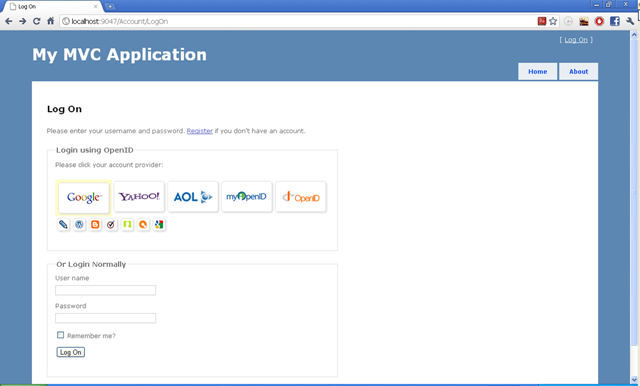
7- برای فعال سازی عملیات احراز هویت توسط FormsAuthentication در سایت باید تنطیمات زیر را در فایل web.config انجام دهید.
<authentication mode="Forms">
<forms loginUrl="~/Account/LogOn" timeout="2880" />
</authentication>
جهت مطالعات بیشتر ودانلود نمونه کدهای آماده میتوانید به لینکهای (^ و ^ و ^ و ^ و ^ و ^ و ^ ) مراجعه کنید.
کد کامل پروژه را میتوانید از اینجا دانلود نمایید.
منبع
چگونه یک کد آنالیزر Roslyn بنویسیم؟
Roslyn analyzers inspect your code for style, quality, maintainability, design and other issues. Because they are powered by the .NET Compiler Platform, they can produce warnings in your code as you type even before you’ve finished the line. In other words, you don’t have to build your code to find out that you made a mistake. Analyzers can also surface an automatic code fix through the Visual Studio light bulb prompt that allows you to clean up your code immediately.
انتقال WebAssembly به سرور یا WASI
Bringing WebAssembly to the .NET Mainstream - Steve Sanderson, Microsoft
Many developers still consider WebAssembly to be a leading-edge, niche technology tied to low-level systems programming languages. However, C# and .NET (open-source, cross-platform technologies used by nearly one-third of all professional developers [1]) have run on WebAssembly since 2017. Blazor WebAssembly brought .NET into the browser on open standards, and is now one of the fastest-growing parts of .NET across enterprises, startups, and hobbyists. Next, with WASI we could let you run .NET in even more places, introducing cloud-native tools and techniques to a wider segment of the global developer community. This is a technical talk showing how we bring .NET to WebAssembly. Steve will demonstrate how it runs both interpreted and AOT-compiled, how an IDE debugger can attach, performance tradeoffs, and how a move from Emscripten to WASI SDK lets it run in Wasmtime/Wasmer or higher-level runtimes like wasmCloud. Secondly, you'll hear lessons learned from Blazor as an open-source project - challenges and misconceptions faced bringing WebAssembly beyond early adopters. [1] StackOverflow survey 2021







